Latest topics
» Kriegsspiel: A Bridge Too Far (AAR)by Martin Sat Nov 16, 2024 6:31 pm
» targeting artillery targets
by Saucier Tue Oct 29, 2024 12:15 am
» Grog can't make it
by Grog Fri Sep 13, 2024 5:59 pm
» Toggle vegetation = true not working
by popeadrian Fri Aug 30, 2024 11:43 pm
» 1862 Kriegsspiel manual by Von Tschiscwitz
by modron Thu Aug 29, 2024 8:23 pm
» SOW Scenario Generator
by popeadrian Sun Aug 25, 2024 5:39 pm
» Guide to map making?
by popeadrian Wed Aug 14, 2024 1:44 am
» SOWWL Artillery batteries
by Uncle Billy Thu Jul 11, 2024 3:15 pm
» Set Up for SOWWL NAPOLEON GAMES For Kriegspiel style
by Uncle Billy Tue Jul 09, 2024 10:35 pm
» The New SOWWL Is Now Available On Steam
by Grog Mon Jul 08, 2024 8:14 pm
» Boxed KS set Wallington NT near Morpeth
by Martin Sat Jun 08, 2024 3:50 pm
» Help Request-Artillery Behavior
by Dutch101 Mon May 27, 2024 4:08 pm
Statistics
We have 1600 registered usersThe newest registered user is Moromir
Our users have posted a total of 30539 messages in 2305 subjects
Log in
Military Unit Symbols
+3
Khryses
Mr. Digby
WJPalmer
7 posters
Kriegsspiel News Forum :: PC-Based Kriegsspiels :: Scourge of War :: Campaigns :: Napoleonic Peninsular Campaign
Page 1 of 1
 Military Unit Symbols
Military Unit Symbols
The new Campaign map is a big, remarkable, almost Churchilian tool with which players have already begun planning strategy and will soon be able to plot real movements of enemies and friendlies . To make it easier to plot (hmm, doesn't sound good), I've tossed together a set of digital Nato-style unit symbols that may be dragged onto your map image to make tracking game progress easier. Most, if not all, image handling programs (e.g. Photoshop; Photoshop Elements, etc.) will let you bring in these .png files into your map, move them around, resize, and duplicate as you wish. The download link is below.
https://www.dropbox.com/s/xa78jt1749xwfoa/Unit%20Symbols.zip
A few notes & tips:
*If you're using PS or similar products, you'll want to maintain the symbols on layers separate from the actual map to allow for easy, future adjustments, i.e., you probably shouldn't "flatten" the image;
*Symbol colors are as close as I could get them to historical. For instance, British red, Spanish red and Portuguese red are all different.
*The symbols were originally created as vectors, before being exported to the rasterized .png files in the download -- so they can be made immune to resolution/pixelization degradation at any size. If your software supports it and you'd prefer to work with vectors, let me know;
*The basic set of symbols was selected because those are the ones I suspect will be most heavily used. If there is need for others, don't hesitate to ask. For instance, we might need to represent Spanish guerilla units, which could be done in a few seconds with a new unit symbol and, perhaps, using a new hue that's a tint of the basic Spanish yellow;
*It is also possible (and easy) to create non-generic symbols with specific unit designations (e.g. Andalusian 1st Division) which are typically shown to the right of the unit type symbol. As we get into the game, I'll be happy to entertain requests for specific unit sets, if players would find it helpful.
Let me know if there are any questions, suggestions, or problems.
Best,
Ron
https://www.dropbox.com/s/xa78jt1749xwfoa/Unit%20Symbols.zip
A few notes & tips:
*If you're using PS or similar products, you'll want to maintain the symbols on layers separate from the actual map to allow for easy, future adjustments, i.e., you probably shouldn't "flatten" the image;
*Symbol colors are as close as I could get them to historical. For instance, British red, Spanish red and Portuguese red are all different.
*The symbols were originally created as vectors, before being exported to the rasterized .png files in the download -- so they can be made immune to resolution/pixelization degradation at any size. If your software supports it and you'd prefer to work with vectors, let me know;
*The basic set of symbols was selected because those are the ones I suspect will be most heavily used. If there is need for others, don't hesitate to ask. For instance, we might need to represent Spanish guerilla units, which could be done in a few seconds with a new unit symbol and, perhaps, using a new hue that's a tint of the basic Spanish yellow;
*It is also possible (and easy) to create non-generic symbols with specific unit designations (e.g. Andalusian 1st Division) which are typically shown to the right of the unit type symbol. As we get into the game, I'll be happy to entertain requests for specific unit sets, if players would find it helpful.
Let me know if there are any questions, suggestions, or problems.
Best,
Ron
 Re: Military Unit Symbols
Re: Military Unit Symbols
I use Paint Shop Pro which also uses layers but I can't fathom how to save the file and yet still have elements of a layer moveable later; everything gets fixed (using the proprietary .psp file format).

Mr. Digby- Posts : 5769
Join date : 2012-02-14
Age : 65
Location : UK Midlands
 Re: Military Unit Symbols
Re: Military Unit Symbols
Thanks Ron,
I've started using my own symbols in Fireworks (with transparent areas around and underneath the icon so I can see more easily where it is) based on the traditional symbols, but it's great getting them into wider circulation.
And I totally agree, that huge map is wonderful to pore over - extra kudos for Digby, can't wait to see how the situation has developed on Wednesday.
I've started using my own symbols in Fireworks (with transparent areas around and underneath the icon so I can see more easily where it is) based on the traditional symbols, but it's great getting them into wider circulation.
And I totally agree, that huge map is wonderful to pore over - extra kudos for Digby, can't wait to see how the situation has developed on Wednesday.
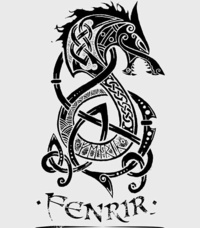
Khryses- Posts : 291
Join date : 2012-04-26
 Re: Military Unit Symbols
Re: Military Unit Symbols
The map is giving me some concern. There are too few roads in some areas I think though so far I have resisted adding any.

Mr. Digby- Posts : 5769
Join date : 2012-02-14
Age : 65
Location : UK Midlands
 Re: Military Unit Symbols
Re: Military Unit Symbols
there is a version of Napoleonic Unit Symbols on the excellent Mapsymbs site by the talented Tim Mouat http://www.mapsymbs.com/fontstuf.html its well worth looking at the other resources on the site as well
Druid_ian- Posts : 36
Join date : 2009-01-05
Age : 64
Location : Preston, Lancashire, United Kingdom
 Re: Military Unit Symbols
Re: Military Unit Symbols
Links deleted
Last edited by WJPalmer on Wed May 22, 2013 3:49 pm; edited 2 times in total (Reason for editing : Per request to keep in compliance with KS standards)
 Re: Military Unit Symbols
Re: Military Unit Symbols
Nice work, Ron. I agree, a few more roads. I have original without hexes, if you want it. I can rehex it after without changing locations.

Grog- Posts : 847
Join date : 2012-08-31
Age : 55
Location : Nottingham, England
 Re: Military Unit Symbols
Re: Military Unit Symbols
Nice Job Ron.
Small correction on the player starting locations.
Neal and myself have been switched. I am Villava in the South East and I believe Neal is Vives in the North East.
Hays
Small correction on the player starting locations.
Neal and myself have been switched. I am Villava in the South East and I believe Neal is Vives in the North East.
Hays

Hays- Posts : 73
Join date : 2012-02-20
 Re: Military Unit Symbols
Re: Military Unit Symbols
Druid_ian wrote:there is a version of Napoleonic Unit Symbols on the excellent Mapsymbs site by the talented Tim Mouat http://www.mapsymbs.com/fontstuf.html its well worth looking at the other resources on the site as well
I also use these fonts by Mouat.
But I still use the crappy default MS Paint to draw briefing maps. Could someone tell me again what freeware paint programms are good?
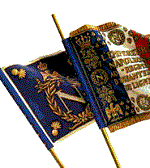
Leffe7- Posts : 468
Join date : 2012-03-01
 Re: Military Unit Symbols
Re: Military Unit Symbols
Hays wrote:Nice Job Ron.
Small correction on the player starting locations.
Neal and myself have been switched. I am Villava in the South East and I believe Neal is Vives in the North East.
Hays
Thanks, Niall. Change has been made to the Player/Leader map download link in my post above. If these maps have value, I'll adjust as new players are added, assume new roles, drop out, etc. in the course of the campaign.
 Re: Military Unit Symbols
Re: Military Unit Symbols
Leffe7 wrote:Druid_ian wrote:there is a version of Napoleonic Unit Symbols on the excellent Mapsymbs site by the talented Tim Mouat http://www.mapsymbs.com/fontstuf.html its well worth looking at the other resources on the site as well
I also use these fonts by Mouat.
But I still use the crappy default MS Paint to draw briefing maps. Could someone tell me again what freeware paint programms are good?
Gimp is the best one in my opinion almost as good as photoshop
Druid_ian- Posts : 36
Join date : 2009-01-05
Age : 64
Location : Preston, Lancashire, United Kingdom
 Re: Military Unit Symbols
Re: Military Unit Symbols
That's spectacular, thanks Ron.
The embossing really adds something - more than I'd expected.
The embossing really adds something - more than I'd expected.
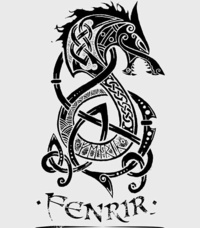
Khryses- Posts : 291
Join date : 2012-04-26
 Similar topics
Similar topics» Wargaming in the military
» Military art - Superb paintings
» More Russian military topographical maps
» The 1910 Austro-Hungarian military map series....
» Military Battles and campaigns from the Library of Congress
» Military art - Superb paintings
» More Russian military topographical maps
» The 1910 Austro-Hungarian military map series....
» Military Battles and campaigns from the Library of Congress
Kriegsspiel News Forum :: PC-Based Kriegsspiels :: Scourge of War :: Campaigns :: Napoleonic Peninsular Campaign
Page 1 of 1
Permissions in this forum:
You cannot reply to topics in this forum