Latest topics
» Kriegsspiel: A Bridge Too Far (AAR)by Martin Yesterday at 6:31 pm
» targeting artillery targets
by Saucier Tue Oct 29, 2024 12:15 am
» Grog can't make it
by Grog Fri Sep 13, 2024 5:59 pm
» Toggle vegetation = true not working
by popeadrian Fri Aug 30, 2024 11:43 pm
» 1862 Kriegsspiel manual by Von Tschiscwitz
by modron Thu Aug 29, 2024 8:23 pm
» SOW Scenario Generator
by popeadrian Sun Aug 25, 2024 5:39 pm
» Guide to map making?
by popeadrian Wed Aug 14, 2024 1:44 am
» SOWWL Artillery batteries
by Uncle Billy Thu Jul 11, 2024 3:15 pm
» Set Up for SOWWL NAPOLEON GAMES For Kriegspiel style
by Uncle Billy Tue Jul 09, 2024 10:35 pm
» The New SOWWL Is Now Available On Steam
by Grog Mon Jul 08, 2024 8:14 pm
» Boxed KS set Wallington NT near Morpeth
by Martin Sat Jun 08, 2024 3:50 pm
» Help Request-Artillery Behavior
by Dutch101 Mon May 27, 2024 4:08 pm
Statistics
We have 1600 registered usersThe newest registered user is Moromir
Our users have posted a total of 30539 messages in 2305 subjects
Log in
Keyboard commands to move your own general
2 posters
Page 1 of 1
 Keyboard commands to move your own general
Keyboard commands to move your own general
Maybe it has been already mentioned somewhere, but you can adjust your keyboard settings fairly easy. What I have done is add these lines to the keyboard.csv file in the Work directory:
stop,END,stop,,,,,
goto,INSERT,goto,,,,,
WheelLeft,DEL,wheelleft:22.5,,,,,
run,PGUP,run,,,,,
WheelRight,PGDN,wheelright:22.5,,,,,
movefwd:300:0,HOME,movefwd:300:0,,,,,
With this you can use the 6 buttons above your arrows to move your avater to the left/right/advance 300 yards/gallop/stop/center view(=Go To Me).
I find this really helpful in HITS mode when riding through difficult terrain or when close to the enemy. It also prevents you from selecting one of your units when you want to move your avatar.
stop,END,stop,,,,,
goto,INSERT,goto,,,,,
WheelLeft,DEL,wheelleft:22.5,,,,,
run,PGUP,run,,,,,
WheelRight,PGDN,wheelright:22.5,,,,,
movefwd:300:0,HOME,movefwd:300:0,,,,,
With this you can use the 6 buttons above your arrows to move your avater to the left/right/advance 300 yards/gallop/stop/center view(=Go To Me).
I find this really helpful in HITS mode when riding through difficult terrain or when close to the enemy. It also prevents you from selecting one of your units when you want to move your avatar.
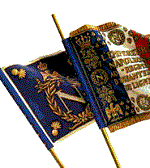
Leffe7- Posts : 468
Join date : 2012-03-01
 Re: Keyboard commands to move your own general
Re: Keyboard commands to move your own general
Thanks Leffe7
There were times last night when these would have been very useful.
There were times last night when these would have been very useful.

Grog- Posts : 847
Join date : 2012-08-31
Age : 55
Location : Nottingham, England
 Re: Keyboard commands to move your own general
Re: Keyboard commands to move your own general
Works great.
For anyone else, all you need to do is copy and past the above into the notepad file. I just added it to the bottom.
Mike
For anyone else, all you need to do is copy and past the above into the notepad file. I just added it to the bottom.
Mike

Grog- Posts : 847
Join date : 2012-08-31
Age : 55
Location : Nottingham, England
 Similar topics
Similar topics» Baby General
» General Seitzinger meets the Father General...
» New in HITS/GCM 5: Artillery-Only and Infantry-Only Commands!
» Which ACW General Are You?
» Ultimate General
» General Seitzinger meets the Father General...
» New in HITS/GCM 5: Artillery-Only and Infantry-Only Commands!
» Which ACW General Are You?
» Ultimate General
Page 1 of 1
Permissions in this forum:
You cannot reply to topics in this forum