Latest topics
» Kriegsspiel: A Bridge Too Far (AAR)by Martin Yesterday at 6:31 pm
» targeting artillery targets
by Saucier Tue Oct 29, 2024 12:15 am
» Grog can't make it
by Grog Fri Sep 13, 2024 5:59 pm
» Toggle vegetation = true not working
by popeadrian Fri Aug 30, 2024 11:43 pm
» 1862 Kriegsspiel manual by Von Tschiscwitz
by modron Thu Aug 29, 2024 8:23 pm
» SOW Scenario Generator
by popeadrian Sun Aug 25, 2024 5:39 pm
» Guide to map making?
by popeadrian Wed Aug 14, 2024 1:44 am
» SOWWL Artillery batteries
by Uncle Billy Thu Jul 11, 2024 3:15 pm
» Set Up for SOWWL NAPOLEON GAMES For Kriegspiel style
by Uncle Billy Tue Jul 09, 2024 10:35 pm
» The New SOWWL Is Now Available On Steam
by Grog Mon Jul 08, 2024 8:14 pm
» Boxed KS set Wallington NT near Morpeth
by Martin Sat Jun 08, 2024 3:50 pm
» Help Request-Artillery Behavior
by Dutch101 Mon May 27, 2024 4:08 pm
Statistics
We have 1600 registered usersThe newest registered user is Moromir
Our users have posted a total of 30539 messages in 2305 subjects
Log in
MP Scenario Creation Tutorial
+3
Martin
kg_sspoom
Leffe7
7 posters
Page 1 of 1
 MP Scenario Creation Tutorial
MP Scenario Creation Tutorial
MP Scenario Creation Tutorial
by Leffe7
last edited 31.3.2012
The goal of this tutorial is to teach you how to create a simple multiplayer scenario.
You will be able to specify the order of battle for both sides and the starting locations for divisions.
You will follow step-by-step the creation of a scenario about a fictional union assault on Culp's Hill.
Recommended Software: Garniers EditOOB and GEditCSV
http://norbsoftdev.net/forum/garniers-toolbox/14903-order-of-battle-editor
http://norbsoftdev.net/forum/garniers-toolbox/15871-csv-file-editor
Excel or OpenOffice for advanced tutorial (part 5)
Optional
In the SDK documents, experienced users will find useful information for editing all kind of stuff. In this basic tutorial you won't need this.
http://norbsoftdev.net/forum/modifications/40248-sdk-14-beta
Advanced Tutorial: If you want to edit the starting locations of individual regiments and brigades and their formations replace Part 3 with the advanced tutorial in Part 5.
by Leffe7
last edited 31.3.2012
The goal of this tutorial is to teach you how to create a simple multiplayer scenario.
You will be able to specify the order of battle for both sides and the starting locations for divisions.
You will follow step-by-step the creation of a scenario about a fictional union assault on Culp's Hill.
Recommended Software: Garniers EditOOB and GEditCSV
http://norbsoftdev.net/forum/garniers-toolbox/14903-order-of-battle-editor
http://norbsoftdev.net/forum/garniers-toolbox/15871-csv-file-editor
Excel or OpenOffice for advanced tutorial (part 5)
Optional
In the SDK documents, experienced users will find useful information for editing all kind of stuff. In this basic tutorial you won't need this.
http://norbsoftdev.net/forum/modifications/40248-sdk-14-beta
Advanced Tutorial: If you want to edit the starting locations of individual regiments and brigades and their formations replace Part 3 with the advanced tutorial in Part 5.
Last edited by Leffe7 on Thu May 24, 2012 10:11 pm; edited 4 times in total
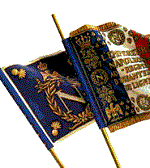
Leffe7- Posts : 468
Join date : 2012-03-01
 Part 1 - Prepare the OOB
Part 1 - Prepare the OOB
1.1 OOB Selection
Choose a standard OOB or a custom OOB found on the norbsoftdev forum.
Some examples of custom OOBs:
http://www.norbsoftdev.net/index.php?option=com_kunena&func=view&catid=44&id=28824&Itemid=103#28824 (post #1)
http://norbsoftdev.net/forum/modifications/38678-oobs-converting-my-tc2m-packs (post #20)
For the example in this tutorial we modify the OOB "oob_Gettysburg_sample1.csv" already installed with SOW and found here:
C:\NorbSoftDev\Scourge of War - Gettysburg\Mods\NSD Sample 1\OOBs
Create a new subfolder under "Mods", e.g. "Custom_OOB". Inside, create a subfolder named exactly "OOBs".
This is where you can put your custom OOBs and the OOB you will edit yourself.
Copy and rename the Gettysburg OOB to "OOB_SB_Culps1.csv". The beginning "OOB_SB" is mandatory.
Your file and folder structure should look like this:

1.2 Editing the OOB
Start EditOOB, load "OOB_SB_Culps1" and start editing it. It's pretty self-explaining.
When selecting the most senior general, right-click and select "collapse" to get an overview.
In the upper section you can delete, copy and drag-and-drop the units.
In the lower section you can edit the names and all kind of stats of generals and units (not covered in this basic tutorial).
Click Tools \ Refresh Unit Strengths. It should look now like this:

Save and exit EditOOB.
Launch SOW, under modifications, activate "Custom_OOB" as one of your mods, so you will be able to select the OOB_SB_Culps1 when launching a game.
Start a sandbox game with your edited OOB and see if it works.
Choose a standard OOB or a custom OOB found on the norbsoftdev forum.
Some examples of custom OOBs:
http://www.norbsoftdev.net/index.php?option=com_kunena&func=view&catid=44&id=28824&Itemid=103#28824 (post #1)
http://norbsoftdev.net/forum/modifications/38678-oobs-converting-my-tc2m-packs (post #20)
For the example in this tutorial we modify the OOB "oob_Gettysburg_sample1.csv" already installed with SOW and found here:
C:\NorbSoftDev\Scourge of War - Gettysburg\Mods\NSD Sample 1\OOBs
Create a new subfolder under "Mods", e.g. "Custom_OOB". Inside, create a subfolder named exactly "OOBs".
This is where you can put your custom OOBs and the OOB you will edit yourself.
Copy and rename the Gettysburg OOB to "OOB_SB_Culps1.csv". The beginning "OOB_SB" is mandatory.
Your file and folder structure should look like this:

1.2 Editing the OOB
Start EditOOB, load "OOB_SB_Culps1" and start editing it. It's pretty self-explaining.
When selecting the most senior general, right-click and select "collapse" to get an overview.
In the upper section you can delete, copy and drag-and-drop the units.
In the lower section you can edit the names and all kind of stats of generals and units (not covered in this basic tutorial).
- On the confederate side I want one brigade with some artillery.
In Jubal Early's division, keep Hays brigade and the Supply Wagon and delete the rest of the division.
Drag and drop the batteries of Carrington and Tanner from Hilary Jones division to Early.
Delete everything else on the CS side.
- The union force will be led by Gen Schurz, consisting of divisions Ames and Steinwehr. For balance reasons the 2nd brigade of Steinwehr is skipped. The rest on the union side is deleted.
Click Tools \ Refresh Unit Strengths. It should look now like this:

Save and exit EditOOB.
Launch SOW, under modifications, activate "Custom_OOB" as one of your mods, so you will be able to select the OOB_SB_Culps1 when launching a game.
Start a sandbox game with your edited OOB and see if it works.
Hint: Create regular backups of your OOB file. Run frequent Sandbox Games with the modified OOB to see if it doesn't crash the game and all units appear as desired.
Last edited by Leffe7 on Mon Mar 26, 2012 11:23 am; edited 2 times in total
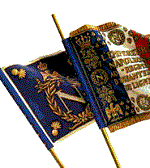
Leffe7- Posts : 468
Join date : 2012-03-01
 Part 2 - Create Scenario Files
Part 2 - Create Scenario Files
2.1 It is now time to set your SOW Options to the following values while creating and testing the scenario. Once it's finished you can set any options you want.

2.2 Launch a sandbox game with your OOB, the correct map, Army vs Army, choose number of objectives (= "0") and uncheck "balance forces".

2.3 Make a Copy of your "C:\NorbSoftDev\Scourge of War - Gettysburg\Work\Scenarios\SandBox" folder and rename it to "Culps1".

2.4 In your scenarios folder, edit the file "scenario.ini".
Make sure that those lines are set
[Init]
type=bp
map=4_PPT
StrategicAI=1
StartTime=12:00:00
map : Choose the correct value for your scenario:
1_McPherson
2_DD_RT
3_CulpsHill
4_PPT
5_ECF
Alpine
ANT_1
ANT_1PM
ANT_2
ANT_3
Gburg
KS
PCL1
PCL2
PCL3
StartTime must be set to your correct value, or it will be taken from your sandbox settings. The EndTime should already be correct in the "battlescript.csv" file.

2.2 Launch a sandbox game with your OOB, the correct map, Army vs Army, choose number of objectives (= "0") and uncheck "balance forces".

2.3 Make a Copy of your "C:\NorbSoftDev\Scourge of War - Gettysburg\Work\Scenarios\SandBox" folder and rename it to "Culps1".

2.4 In your scenarios folder, edit the file "scenario.ini".
Make sure that those lines are set
[Init]
type=bp
map=4_PPT
StrategicAI=1
StartTime=12:00:00
map : Choose the correct value for your scenario:
1_McPherson
2_DD_RT
3_CulpsHill
4_PPT
5_ECF
Alpine
ANT_1
ANT_1PM
ANT_2
ANT_3
Gburg
KS
PCL1
PCL2
PCL3
StartTime must be set to your correct value, or it will be taken from your sandbox settings. The EndTime should already be correct in the "battlescript.csv" file.
Hint: If launched as a singleplayer scenario, you can only select your commander from the sandbox game. When launching as a multiplayer scenario you can select any commander.
Last edited by Leffe7 on Sat Mar 31, 2012 3:21 pm; edited 3 times in total
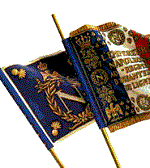
Leffe7- Posts : 468
Join date : 2012-03-01
 Part 3 - Edit starting locations of the scenario
Part 3 - Edit starting locations of the scenario
3.1 Make sure you have the debug mode activated. If not, add these lines to your "C:\NorbSoftDev\Scourge of War - Gettysburg\Work\sowgb.ini" file:
[Debug]
DbgLvl=2
3.2 Launch the scenario "Culps1" (SP or MP doesn't matter), when in-game fly to the desired starting locations of your divisions and note their loc x and loc z coordinates.
Top of Culps hill for the confederates, looking northeast:

A little north of Benners farm for the union troops, looking southwest:

This gives the following coordinates
loc x/loc z
CS: 79588/62771
US: 57071/84165
dir x / dir z
CS (northeast): -0.71/0.71
US (southwest): 0.71/-0.71
3.4 Start Garniers GEditCSV (Basic mode) and open the scenario.csv file from your scenario folder.
3.5 For each unit, copy/paste the loc x, loc z, dir x and dir z noted above in the appropriate columns. All units from the same division can have the same coordinates.

3.6 Save and exit GEditCSV.
[Debug]
DbgLvl=2
3.2 Launch the scenario "Culps1" (SP or MP doesn't matter), when in-game fly to the desired starting locations of your divisions and note their loc x and loc z coordinates.
Top of Culps hill for the confederates, looking northeast:

A little north of Benners farm for the union troops, looking southwest:

This gives the following coordinates
loc x/loc z
CS: 79588/62771
US: 57071/84165
To identify the heading, you can turn left/right your in-game character in the compass direction and read the DIR information found in the thir line of the debug window. If you only scroll with the mouse in-game, the DIR numbers don't change.Hint: Ignore positions after decimal point.
dir x / dir z
CS (northeast): -0.71/0.71
US (southwest): 0.71/-0.71
3.4 Start Garniers GEditCSV (Basic mode) and open the scenario.csv file from your scenario folder.
3.5 For each unit, copy/paste the loc x, loc z, dir x and dir z noted above in the appropriate columns. All units from the same division can have the same coordinates.

3.6 Save and exit GEditCSV.
Hint: If you place your units too close to the border of the map, they may appear somewhere else in-game. Choose other coordinates and try again.
Create regular backups of your scenario.csv file. Run frequent Scenario Games to see if it doesn't crash the game and all units appear as desired.
Last edited by Leffe7 on Sat Mar 31, 2012 3:22 pm; edited 3 times in total
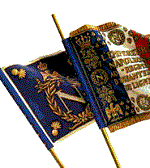
Leffe7- Posts : 468
Join date : 2012-03-01
 Part 4 - Playing and hosting the scenario
Part 4 - Playing and hosting the scenario
4.2 Host a multiplayer game. Choose "Create a scenario game" and select your scenario.
4.3 The players can now each select a commander and play as usual. Congratulations, you have just created your first MP scenario!
Last edited by Leffe7 on Wed Mar 28, 2012 5:30 pm; edited 2 times in total
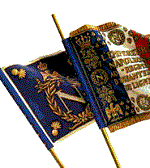
Leffe7- Posts : 468
Join date : 2012-03-01
 Part 5 - Advanced Tutorial
Part 5 - Advanced Tutorial
In the basic tutorial you have the following limitations: All units below division stick to their divisions starting location. You cannot place brigades and regiments individually. And you cannot modifiy the starting formations of units.
For advanced users, replace Part 3 with the following:
5.1 In your work folder, edit sowgb.ini so your Debug section is looking like this:
[Debug]
MPLog=1
DbgLvl=2
NoAI=1
AlphaOmega=1
Now you will be able to move the units of both sides and the AI will not do anything. If you want to play SOW, disable the last 2 lines:
;NoAI=1
;AlphaOmega=1
5.2 Edit scenario.ini file
Under [init] is a line sandbox=1 (value from 1-4). Set this to
sandbox=0
5.2 Launch your scenario
Set the starting location and formation for every unit as you like. Don't forget to accelerate the game if it takes a long time for them to move.
5.3 While still in-game hit "L". This will create a startlocs_...csv file in your work folder.
Now you copy/paste the values in loc x, loc z, dir x, dir z and Formation from this file into your scenario.csv file.
You can do it with GEditCSV, but only one cell at a time.
You can also use Excel, OpenOffice or something similar and copy whole columns but make sure the csv file is in the same format in the end again, otherwise SOW will crash when loading your scenario.
For advanced users, replace Part 3 with the following:
5.1 In your work folder, edit sowgb.ini so your Debug section is looking like this:
[Debug]
MPLog=1
DbgLvl=2
NoAI=1
AlphaOmega=1
Now you will be able to move the units of both sides and the AI will not do anything. If you want to play SOW, disable the last 2 lines:
;NoAI=1
;AlphaOmega=1
5.2 Edit scenario.ini file
Under [init] is a line sandbox=1 (value from 1-4). Set this to
sandbox=0
5.2 Launch your scenario
Set the starting location and formation for every unit as you like. Don't forget to accelerate the game if it takes a long time for them to move.
5.3 While still in-game hit "L". This will create a startlocs_...csv file in your work folder.
Now you copy/paste the values in loc x, loc z, dir x, dir z and Formation from this file into your scenario.csv file.
You can do it with GEditCSV, but only one cell at a time.
You can also use Excel, OpenOffice or something similar and copy whole columns but make sure the csv file is in the same format in the end again, otherwise SOW will crash when loading your scenario.
Last edited by Leffe7 on Sun Apr 01, 2012 9:43 am; edited 8 times in total
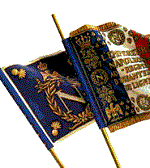
Leffe7- Posts : 468
Join date : 2012-03-01
 Re: MP Scenario Creation Tutorial
Re: MP Scenario Creation Tutorial
You should actually be able to "March" the troops for individual unit placement.
There may be another linne you need to add when in debug mode that wont let the ai target troops
during the deployment stage. I made a few scenarios when the game 1st came out and I was able to place units anywhere I wanted to.
There may be another linne you need to add when in debug mode that wont let the ai target troops
during the deployment stage. I made a few scenarios when the game 1st came out and I was able to place units anywhere I wanted to.

kg_sspoom- Posts : 134
Join date : 2012-03-27
Location : Ohio
 Re: MP Scenario Creation Tutorial
Re: MP Scenario Creation Tutorial
Many thanks for all your hard work on this Stefan.
Digby will need to use this for his campaign. As we found on Friday, even for other games a scenario provides a more authentic experience that the stock sandbox game with randomly distributed troops and x number of objectives worth y number of points each.
Martin
Digby will need to use this for his campaign. As we found on Friday, even for other games a scenario provides a more authentic experience that the stock sandbox game with randomly distributed troops and x number of objectives worth y number of points each.
Martin
Martin- Posts : 2523
Join date : 2008-12-20
Location : London
 Re: MP Scenario Creation Tutorial
Re: MP Scenario Creation Tutorial
Thanks very much for this tutorial, Stefan.
I think you could post it on the NSD forum too - it could be a sticky in the Mods forum. It might encourage ther modders to post tutorials, which I think would be a good thing.
I think you could post it on the NSD forum too - it could be a sticky in the Mods forum. It might encourage ther modders to post tutorials, which I think would be a good thing.
Blaugrana- Posts : 297
Join date : 2012-01-21
Location : London
 Re: MP Scenario Creation Tutorial
Re: MP Scenario Creation Tutorial
Excellent. Thank you very much.
Spoom, I had heard there is a [noai] switch you can put into the ini file so that the ai won't shoot each other, this allows marching units around the battlefield to their savegame scenario start points as you said, so diviusions can be split up and even regiments posted around in various places. This would be vital in campaign scenarios where I am sure we will see brigades operating alone and probably cavalry regiments too.
Does anyone know the exact format of the [noai] command?
Spoom, I had heard there is a [noai] switch you can put into the ini file so that the ai won't shoot each other, this allows marching units around the battlefield to their savegame scenario start points as you said, so diviusions can be split up and even regiments posted around in various places. This would be vital in campaign scenarios where I am sure we will see brigades operating alone and probably cavalry regiments too.
Does anyone know the exact format of the [noai] command?

Mr. Digby- Posts : 5769
Join date : 2012-02-14
Age : 65
Location : UK Midlands
 Re: MP Scenario Creation Tutorial
Re: MP Scenario Creation Tutorial
The two commands you'll need are:
NoAI=1
AlphaOmega=1
They are put in the [debug] section of the ini file. Just remember to either comment them out or set them to 0 when you want to play the game.
NoAI=1
AlphaOmega=1
They are put in the [debug] section of the ini file. Just remember to either comment them out or set them to 0 when you want to play the game.

Uncle Billy- Posts : 4611
Join date : 2012-02-27
Location : western Colorado
 Re: MP Scenario Creation Tutorial
Re: MP Scenario Creation Tutorial
Great, thanks.

Mr. Digby- Posts : 5769
Join date : 2012-02-14
Age : 65
Location : UK Midlands
 Re: MP Scenario Creation Tutorial
Re: MP Scenario Creation Tutorial
rem NoAI=1
rem AlphaOmega=1
Actually to comment out the line use a semi-colon (
Like this:
;NoAI=1
;AlphaOmega=1

Uncle Billy- Posts : 4611
Join date : 2012-02-27
Location : western Colorado
 Re: MP Scenario Creation Tutorial
Re: MP Scenario Creation Tutorial
Well, it seems anything put before the command will deactivate it. But I will use the SOW standard way thenActually to comment out the line use a semi-colon (
Like this:
;NoAI=1
;AlphaOmega=1
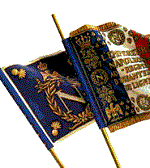
Leffe7- Posts : 468
Join date : 2012-03-01
 Re: MP Scenario Creation Tutorial
Re: MP Scenario Creation Tutorial
Leffe7 wrote:2.1 It is now time to set your SOW Options to the following values while creating and testing the scenario. Once it's finished you can set any options you want.
2.2 Launch a sandbox game with your OOB, the correct map, Army vs Army, choose number of objectives (= "0") and uncheck "balance forces".
2.3 Make a Copy of your "C:\NorbSoftDev\Scourge of War - Gettysburg\Work\Scenarios\SandBox" folder and rename it to "Culps1".
2.4 In your scenarios folder, edit the file "scenario.ini".
Make sure that those lines are set
[Init]
type=bp
map=4_PPT
StrategicAI=1
StartTime=12:00:00
map : Choose the correct value for your scenario:
1_McPherson
2_DD_RT
3_CulpsHill
4_PPT
5_ECF
Alpine
ANT_1
ANT_1PM
ANT_2
ANT_3
Gburg
KS
PCL1
PCL2
PCL3
StartTime must be set to your correct value, or it will be taken from your sandbox settings. The EndTime should already be correct in the "battlescript.csv" file.Hint: If launched as a singleplayer scenario, you can only select your commander from the sandbox game. When launching as a multiplayer scenario you can select any commander.
I have the OOB and it works fine. Now I am trying to create the scenario files. When I copy my scenario.ini file however, I do not see the fields mentioned below. I feel like I am missing, or the instructions are missing a step.
Any ideas?
-Neal
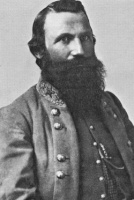
Father General- Posts : 945
Join date : 2012-03-25
 Re: MP Scenario Creation Tutorial
Re: MP Scenario Creation Tutorial
getting lost here:
2.4 In your scenarios folder, edit the file "scenario.ini".
Make sure that those lines are set
[Init]
type=bp
map=4_PPT
StrategicAI=1
StartTime=12:00:00
2.4 In your scenarios folder, edit the file "scenario.ini".
Make sure that those lines are set
[Init]
type=bp
map=4_PPT
StrategicAI=1
StartTime=12:00:00
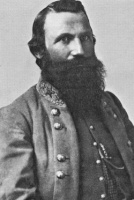
Father General- Posts : 945
Join date : 2012-03-25
 Re: MP Scenario Creation Tutorial
Re: MP Scenario Creation Tutorial
Hi Neal
StrategicAI and starttime should already be set in your ini file. Just make a check if they are there and the time is right.
Type will be missing, you must add it yourself (bp means you can play the scenario as SP or MP)
Map should be there, but I think it was missing once I created a scenario. So just make sure it is there and has the correct value for the map you use.
All other lines in the ini file should be left untouched.
You can also send me your files and I will have a look at it.
StrategicAI and starttime should already be set in your ini file. Just make a check if they are there and the time is right.
Type will be missing, you must add it yourself (bp means you can play the scenario as SP or MP)
Map should be there, but I think it was missing once I created a scenario. So just make sure it is there and has the correct value for the map you use.
All other lines in the ini file should be left untouched.
You can also send me your files and I will have a look at it.
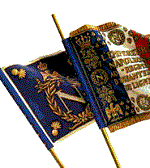
Leffe7- Posts : 468
Join date : 2012-03-01
 Similar topics
Similar topics» Scenario Creation Guide
» SOWWL Scenario Creation
» Controls or Tutorial
» Teamspeak Overlay Tutorial
» Another question regarding OoB creation and the SG
» SOWWL Scenario Creation
» Controls or Tutorial
» Teamspeak Overlay Tutorial
» Another question regarding OoB creation and the SG
Page 1 of 1
Permissions in this forum:
You cannot reply to topics in this forum