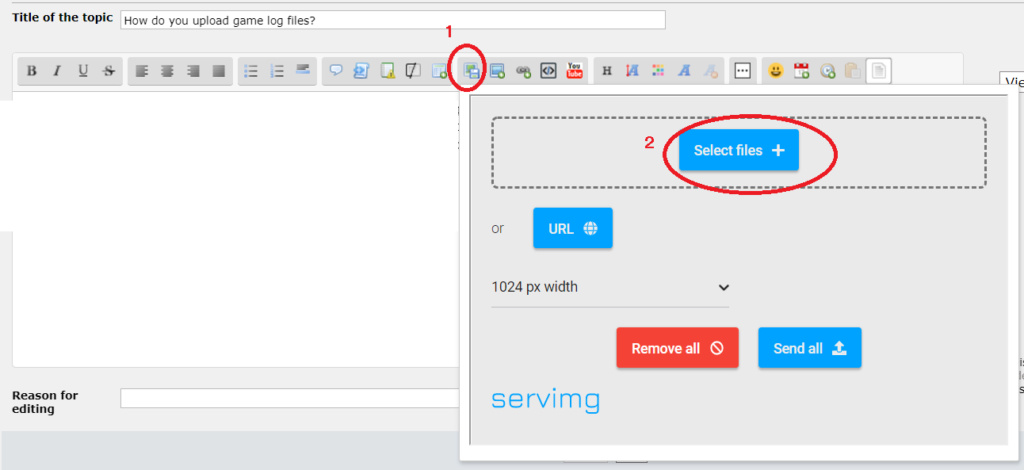Latest topics
» Kriegsspiel: A Bridge Too Far (AAR)by Martin Sat Nov 16, 2024 6:31 pm
» targeting artillery targets
by Saucier Tue Oct 29, 2024 12:15 am
» Grog can't make it
by Grog Fri Sep 13, 2024 5:59 pm
» Toggle vegetation = true not working
by popeadrian Fri Aug 30, 2024 11:43 pm
» 1862 Kriegsspiel manual by Von Tschiscwitz
by modron Thu Aug 29, 2024 8:23 pm
» SOW Scenario Generator
by popeadrian Sun Aug 25, 2024 5:39 pm
» Guide to map making?
by popeadrian Wed Aug 14, 2024 1:44 am
» SOWWL Artillery batteries
by Uncle Billy Thu Jul 11, 2024 3:15 pm
» Set Up for SOWWL NAPOLEON GAMES For Kriegspiel style
by Uncle Billy Tue Jul 09, 2024 10:35 pm
» The New SOWWL Is Now Available On Steam
by Grog Mon Jul 08, 2024 8:14 pm
» Boxed KS set Wallington NT near Morpeth
by Martin Sat Jun 08, 2024 3:50 pm
» Help Request-Artillery Behavior
by Dutch101 Mon May 27, 2024 4:08 pm
Statistics
We have 1600 registered usersThe newest registered user is Moromir
Our users have posted a total of 30539 messages in 2305 subjects
Log in
How do you upload game log files?
3 posters
Page 1 of 1
 How do you upload game log files?
How do you upload game log files?
Sorry for the double post. How do you upload game log files to a topic window such as this one? I've been asked to upload the 'sowwl game log files' but can't find anything on the header or topic window that guides me to the upload process. If anyone could let me know where it is located and the steps to upload I would appreciate it greatly. I've copied the game log files to my desktop and tried to copy and paste them but this window will not accept paste of the text document.
Thank you,
Captiva
Thank you,
Captiva
Captiva- Posts : 13
Join date : 2022-08-29
Martin likes this post
 Thank you!
Thank you!
Hello Martin. Thank you so much for stepping me through the file upload process. It is much appreciated.
Captiva
Captiva
Captiva- Posts : 13
Join date : 2022-08-29
 File type not allowed?
File type not allowed?
Martin. I followed your instructions up to the point where I upload the game log file and when I try to upload I get an error message saying that 'your file type is not allowed' (SosWL.log). Any suggestions? If I have to change the file type could you step me through the process?
Thank you,
Captiva
Thank you,
Captiva
Captiva- Posts : 13
Join date : 2022-08-29
 Re: How do you upload game log files?
Re: How do you upload game log files?
Hi Captiva. Just tried myself and hit the same problem. Ditto when I converted it to an MS Word doc.
It looks as if we're limited to a graphics file, so I cut & pasted the contents of the log file into a JPEG in the MS Paint App that's included in Windows.
That seems to work, but it's a bit cumbersome. If anyone more knowledgeable (Uncle Billy?) knows of an easier way, I'd be glad to hear it
Hope that helps.
Martin J
It looks as if we're limited to a graphics file, so I cut & pasted the contents of the log file into a JPEG in the MS Paint App that's included in Windows.
That seems to work, but it's a bit cumbersome. If anyone more knowledgeable (Uncle Billy?) knows of an easier way, I'd be glad to hear it
Hope that helps.
Martin J
Martin- Posts : 2523
Join date : 2008-12-20
Location : London
 Re: How do you upload game log files?
Re: How do you upload game log files?
I just copy and paste the contents of the text file directly into the reply box. Highlight the text with the mouse, press Ctrl+C, click the mouse in the reply box and press Ctrl+V.

Uncle Billy- Posts : 4611
Join date : 2012-02-27
Location : western Colorado
 Re: How do you upload game log files?
Re: How do you upload game log files?
That does indeed sound a lot simpler 
m
m
Martin- Posts : 2523
Join date : 2008-12-20
Location : London
 Thanks to all for the help in uploading
Thanks to all for the help in uploading
Thank you!
Last edited by Captiva on Wed Sep 07, 2022 11:02 pm; edited 1 time in total (Reason for editing : Problem solved)
Captiva- Posts : 13
Join date : 2022-08-29
 Crashes after selecting unit formation
Crashes after selecting unit formation
Ok, the game crashes to desktop when I choose a formation. Under, 'Waterloo Battles' scenario '11:30 am', I select a leader (Bauduin) click on his destination and then when I click a unit formation the game crashes to desktop. This happens every time. I tried the second scenario (12:00 pm) and the same thing happens: choose formation - crash to desktop.
Also, I've had the game freeze twice on me as soon as the scenario started (after loading of shrubbery etc.) and had to go to task manager to exit.
I have a 64 bit machine. I am running the game in Windows 7 compatible although it crashed without running in Windows 7 compatible as well.
I hope this helps.
Captiva
Also, I've had the game freeze twice on me as soon as the scenario started (after loading of shrubbery etc.) and had to go to task manager to exit.
I have a 64 bit machine. I am running the game in Windows 7 compatible although it crashed without running in Windows 7 compatible as well.
I hope this helps.
Captiva
Captiva- Posts : 13
Join date : 2022-08-29
 Re: How do you upload game log files?
Re: How do you upload game log files?
The problem is that you are trying to play one of the stock scenarios with the mod. That doesn't work. You must play the KS version of the stock scenarios. They are found in the User Scenarios page. They all have KS at the beginning of the name.

Uncle Billy- Posts : 4611
Join date : 2012-02-27
Location : western Colorado
 User Scenarios
User Scenarios
Of course, that makes sense. I will go to User Scenarios and look for the KS letters and choose those scenarios. If I missed that directive for playing the KS mod when I installed it, I apologize.
Thank you all so much for being patient with my issue. I am looking forward to playing the entire scenario list.
Captiva
Thank you all so much for being patient with my issue. I am looking forward to playing the entire scenario list.
Captiva
Captiva- Posts : 13
Join date : 2022-08-29
 Similar topics
Similar topics» KS mod crashing to desktop
» KS OOB Files vs. Stock OOB Files
» Sayre's Map Maneuvers on Google Books
» Set Up for SOWWL NAPOLEON GAMES For Kriegspiel style
» Experimenting with the KS Mod sound files
» KS OOB Files vs. Stock OOB Files
» Sayre's Map Maneuvers on Google Books
» Set Up for SOWWL NAPOLEON GAMES For Kriegspiel style
» Experimenting with the KS Mod sound files
Page 1 of 1
Permissions in this forum:
You cannot reply to topics in this forum