Latest topics
» Kriegsspiel: A Bridge Too Far (AAR)by Martin Sat Nov 16, 2024 6:31 pm
» targeting artillery targets
by Saucier Tue Oct 29, 2024 12:15 am
» Grog can't make it
by Grog Fri Sep 13, 2024 5:59 pm
» Toggle vegetation = true not working
by popeadrian Fri Aug 30, 2024 11:43 pm
» 1862 Kriegsspiel manual by Von Tschiscwitz
by modron Thu Aug 29, 2024 8:23 pm
» SOW Scenario Generator
by popeadrian Sun Aug 25, 2024 5:39 pm
» Guide to map making?
by popeadrian Wed Aug 14, 2024 1:44 am
» SOWWL Artillery batteries
by Uncle Billy Thu Jul 11, 2024 3:15 pm
» Set Up for SOWWL NAPOLEON GAMES For Kriegspiel style
by Uncle Billy Tue Jul 09, 2024 10:35 pm
» The New SOWWL Is Now Available On Steam
by Grog Mon Jul 08, 2024 8:14 pm
» Boxed KS set Wallington NT near Morpeth
by Martin Sat Jun 08, 2024 3:50 pm
» Help Request-Artillery Behavior
by Dutch101 Mon May 27, 2024 4:08 pm
Statistics
We have 1600 registered usersThe newest registered user is Moromir
Our users have posted a total of 30539 messages in 2305 subjects
Log in
SOW Scenario Generator
+19
Baldwin1
mmarchi
Jakmin
DumpTruck
Miko77
Vincent6691
Thunder1971
parmenio
Charmead
Martin
gehrig38
stephen
Grog
rschilla
pancerni
CaptainAndrew
Mr. Digby
skelos
Uncle Billy
23 posters
Page 11 of 13
Page 11 of 13 •  1, 2, 3 ... 10, 11, 12, 13
1, 2, 3 ... 10, 11, 12, 13 
 Re: SOW Scenario Generator
Re: SOW Scenario Generator
Are you trying this in SP mode? If so, you have to put scenario.csv and battlescript.csv in the MyDocuments\SOWWL\Scenarios\Netserv folder? That is where the mod expects to find those two files.

Uncle Billy- Posts : 4611
Join date : 2012-02-27
Location : western Colorado
 Re: SOW Scenario Generator
Re: SOW Scenario Generator
Vince when you do get this working, please change the order to “AMTGattackmarch” so it will follow Kevin all over the map.
Indeed, I think I can put his division in the middle of 5 cossacks divisions and the scenario will be :"First go to the objective, then rescue Kevin's division".
Thanks it works !Are you trying this in SP mode? If so, you have to put scenario.csv and battlescript.csv in the MyDocuments\SOWWL\Scenarios\Netserv folder? That is where the mod expects to find those two files.
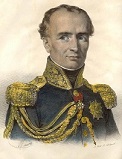
Vincent6691- Posts : 80
Join date : 2020-01-16
Location : Paris
 Re: SOW Scenario Generator
Re: SOW Scenario Generator
A new version of the Scenario Generator, version 1.65 has been uploaded. The link is in the first post of this thread.
The new maps from the latest KS Napoleon mod have been included. Also, the scenario creator now has the ability to make sure no players in an MP game can remove the vegetation from their view of the battlefield. This keeps everything fair. Additionally, the target list can be disabled if desired. This prevents knowing about enemy units that are not visible.
The new maps from the latest KS Napoleon mod have been included. Also, the scenario creator now has the ability to make sure no players in an MP game can remove the vegetation from their view of the battlefield. This keeps everything fair. Additionally, the target list can be disabled if desired. This prevents knowing about enemy units that are not visible.

Uncle Billy- Posts : 4611
Join date : 2012-02-27
Location : western Colorado
 Re: SOW Scenario Generator
Re: SOW Scenario Generator
How does this map scaling thing work? Are the existing 2.5 mile maps now bigger, or will they still be smaller?
DumpTruck- Posts : 221
Join date : 2019-07-01
 Re: SOW Scenario Generator
Re: SOW Scenario Generator
Goodmorning everyone. Does it work only for the KS mod? Can it work with Gettysburg?
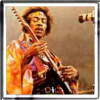
Jakmin- Posts : 1
Join date : 2020-06-04
Age : 58
 Re: SOW Scenario Generator
Re: SOW Scenario Generator
Hi Jakmin, KS Mod only. Our team used to play with a Nap mod for Gettysburg but now we only play SoW:Waterloo.
As for the sprite and map rescaling process, MTG can best answer that. It may be applicable to SoW:Gettysburg as well and perhaps he can advise if it would be made available to increase the size of all the Gettysburg maps too.
The few games we've played with the new scale sprites do look much better - all the units are spaced much further apart and because the sprites are smaller they appear to be further away giving sweeping views that seem more epic. Because units operate further apart our battles so far have been much less like a rock concert mosh pit.
As to how it works I've assumed that by making the sprites 2/3rds their original size (a man is now 8ft tall instead of 12feet) and scaling all movement rates and weapon ranges down by the same proportion, as well as reducing scenery items such as trees andcrops by the same value, the maps are physically the same size, but in proportion to our new combat ranges and move rates, they are 33% bigger. The 2.5 mile maps I think are now nearly 4 miles square making them a lot more useful. In the past we almost stopped using these as they were so cramped. The 10 mile German and Gettysburg maps are now a whopping 15 miles along a side.
I may be wrong but we have kept buildings the original size because altering their footprint would do weird things to towns. So doorways are now bigger but in fact not by enough to make it looks odd. The 4th link below shows a Spanish/Italian styled villa and you can see that against the men the doors are a bit big but it still more or less looks in scale.
http://www.atomic-album.com/showPic.php/22426/Distant_German_Town.jpg
http://www.atomic-album.com/showPic.php/22426/Distant_Ridge.jpg
http://www.atomic-album.com/showPic.php/22426/Rout_02.jpg
http://www.atomic-album.com/showPic.php/22426/Spanish-Advancing-Through-Vineyards.jpg
http://www.atomic-album.com/showPic.php/22426/Wide_Open_Plains.jpg
http://www.atomic-album.com/showPic.php/22426/Wide_Open_Spaces.jpg
http://www.atomic-album.com/showPic.php/22426/Wide-Apart-Battalions.jpg
As for the sprite and map rescaling process, MTG can best answer that. It may be applicable to SoW:Gettysburg as well and perhaps he can advise if it would be made available to increase the size of all the Gettysburg maps too.
The few games we've played with the new scale sprites do look much better - all the units are spaced much further apart and because the sprites are smaller they appear to be further away giving sweeping views that seem more epic. Because units operate further apart our battles so far have been much less like a rock concert mosh pit.
As to how it works I've assumed that by making the sprites 2/3rds their original size (a man is now 8ft tall instead of 12feet) and scaling all movement rates and weapon ranges down by the same proportion, as well as reducing scenery items such as trees andcrops by the same value, the maps are physically the same size, but in proportion to our new combat ranges and move rates, they are 33% bigger. The 2.5 mile maps I think are now nearly 4 miles square making them a lot more useful. In the past we almost stopped using these as they were so cramped. The 10 mile German and Gettysburg maps are now a whopping 15 miles along a side.
I may be wrong but we have kept buildings the original size because altering their footprint would do weird things to towns. So doorways are now bigger but in fact not by enough to make it looks odd. The 4th link below shows a Spanish/Italian styled villa and you can see that against the men the doors are a bit big but it still more or less looks in scale.
http://www.atomic-album.com/showPic.php/22426/Distant_German_Town.jpg
http://www.atomic-album.com/showPic.php/22426/Distant_Ridge.jpg
http://www.atomic-album.com/showPic.php/22426/Rout_02.jpg
http://www.atomic-album.com/showPic.php/22426/Spanish-Advancing-Through-Vineyards.jpg
http://www.atomic-album.com/showPic.php/22426/Wide_Open_Plains.jpg
http://www.atomic-album.com/showPic.php/22426/Wide_Open_Spaces.jpg
http://www.atomic-album.com/showPic.php/22426/Wide-Apart-Battalions.jpg

Mr. Digby- Posts : 5769
Join date : 2012-02-14
Age : 65
Location : UK Midlands
Jakmin likes this post
 Re: SOW Scenario Generator
Re: SOW Scenario Generator
The Scenario Generator will create scenarios for SOWGB. The official SOWGB maps are included with the download along with a couple of OOBs. However, almost all effort in adding new features and capabilities is for the KS mod. There is a pdf manual included to help get anyone started.
The maps which were smaller than 5 mi. have been increased in size by 50%. So a 2.5 mi. map is now 3.75 mi. I did not increase the size of the larger maps, but it only takes 2 sec. to do so if we want a bigger version. The physical map itself has not been enlarges. The number of pixels in the map is still the same. What I did was reduce the number of pixels per yard from 30 to 20. That setting is in the map ini file in the [Settings] section it is: UnitPerYard=30. I just changed it to 20.
I reduced the size of the sprites by 1/3 so they did not look 50% closer. That was the only change that was needed. Marching speeds, shooting distances, etc. all stay the same as before. They are based on yards, not pixels/yard. The only terrain feature I changed was the height of the wheat sprite. In other words, it was very easy. For the maps that have not been changed, which is nearly all of them, the distances between units looks more realistic. With the original value, battalions looked much too close when they were 150yd. apart and firing away at each other. I did change the wheat height on all these maps too.
Regardless of whether the UnitPerYard is changed, the battalions stay farther apart because the tiles the battalion occupies does not change size. They are fixed as a certain number of pixels. Since that has not changed and the soldiers occupy fewer pixels, the units are farther apart.
As Martin stated, the original soldiers are 12 feet tall. They are now 8 feet tall. We could make them 6 feet, but the buildings would look too large. Changing the size of those would be a huge undertaking.
The maps which were smaller than 5 mi. have been increased in size by 50%. So a 2.5 mi. map is now 3.75 mi. I did not increase the size of the larger maps, but it only takes 2 sec. to do so if we want a bigger version. The physical map itself has not been enlarges. The number of pixels in the map is still the same. What I did was reduce the number of pixels per yard from 30 to 20. That setting is in the map ini file in the [Settings] section it is: UnitPerYard=30. I just changed it to 20.
I reduced the size of the sprites by 1/3 so they did not look 50% closer. That was the only change that was needed. Marching speeds, shooting distances, etc. all stay the same as before. They are based on yards, not pixels/yard. The only terrain feature I changed was the height of the wheat sprite. In other words, it was very easy. For the maps that have not been changed, which is nearly all of them, the distances between units looks more realistic. With the original value, battalions looked much too close when they were 150yd. apart and firing away at each other. I did change the wheat height on all these maps too.
Regardless of whether the UnitPerYard is changed, the battalions stay farther apart because the tiles the battalion occupies does not change size. They are fixed as a certain number of pixels. Since that has not changed and the soldiers occupy fewer pixels, the units are farther apart.
As Martin stated, the original soldiers are 12 feet tall. They are now 8 feet tall. We could make them 6 feet, but the buildings would look too large. Changing the size of those would be a huge undertaking.

Uncle Billy- Posts : 4611
Join date : 2012-02-27
Location : western Colorado
 Re: SOW Scenario Generator
Re: SOW Scenario Generator
The Scenario Generator has been updated with the new maps found in the KS Napoleon Mod 1.34. The download link is in the first post of this thread.

Uncle Billy- Posts : 4611
Join date : 2012-02-27
Location : western Colorado
 Re: SOW Scenario Generator
Re: SOW Scenario Generator
The Scenario Generator now version 1.67 has been updated with the new maps found in the KS Napoleon Mod 1.35. The download link is in the first post of this thread.

Uncle Billy- Posts : 4611
Join date : 2012-02-27
Location : western Colorado
 Re: SOW Scenario Generator
Re: SOW Scenario Generator
One thing I noticed about 1.67 is that the divisional setup box is blank. I see the file in the directory with the French and Allied divisional setup writeups but they don't carry over to the generator. Is that intentional?
rschilla- Posts : 399
Join date : 2016-09-12
Location : Arizona, US
 Re: SOW Scenario Generator
Re: SOW Scenario Generator
No that was an oversight when I created that version. Here is the latest and greatest. Scenario Generator 1.69

Uncle Billy- Posts : 4611
Join date : 2012-02-27
Location : western Colorado
 Re: SOW Scenario Generator
Re: SOW Scenario Generator
Muchas gracias. Other than that, it works fine!
rschilla- Posts : 399
Join date : 2016-09-12
Location : Arizona, US
 Re: SOW Scenario Generator
Re: SOW Scenario Generator
Does anyone know how to properly do the 2:1 ratio in the editor. Every time I try to do it I get the message: "x btn is beyond the 14 btn limit that a brigade can hold" ... how can i fix this?
mmarchi- Posts : 7
Join date : 2020-11-17
Age : 23
Location : Raleigh, NC
 Re: SOW Scenario Generator
Re: SOW Scenario Generator
Actually I think ive figured out the 2:1, now im just having the issue where in the scenario I created the OOB does not display names just some odd text like #side#1 etc... no commander names
EDIT: Was able to edit the scenario excel file by removing the ID and replacing them with the name. By replacing and now it is displaying #{name} so ex: #{Empereur Napoleon Bonaparte} ... any ideas how to fix, I think it is a problem with the tag name? Thanks!
EDIT: Was able to edit the scenario excel file by removing the ID and replacing them with the name. By replacing and now it is displaying #{name} so ex: #{Empereur Napoleon Bonaparte} ... any ideas how to fix, I think it is a problem with the tag name? Thanks!
mmarchi- Posts : 7
Join date : 2020-11-17
Age : 23
Location : Raleigh, NC
 Re: SOW Scenario Generator
Re: SOW Scenario Generator
Take the OOBNames.xml file that is generated by the SG and place it in the KS_Nap_Mod Layout/Media/Languages folder, just as you had to do for the game yesterday. Leave the scenario.csv file alone.

Uncle Billy- Posts : 4611
Join date : 2012-02-27
Location : western Colorado
mmarchi likes this post
 Re: SOW Scenario Generator
Re: SOW Scenario Generator
Thank you so much!
mmarchi- Posts : 7
Join date : 2020-11-17
Age : 23
Location : Raleigh, NC
 Re: SOW Scenario Generator
Re: SOW Scenario Generator
Is there a guide for the scenario generator I can't seem to find a working link to one?

Baldwin1- Posts : 193
Join date : 2012-05-06
 Re: SOW Scenario Generator
Re: SOW Scenario Generator
The KS Scenario Generator has a pdf manual in the folder with the program. Be aware that it has been a long time since I've checked to see if it is still compatible with SOWGB.

Uncle Billy- Posts : 4611
Join date : 2012-02-27
Location : western Colorado
Baldwin1 likes this post
 Re: SOW Scenario Generator
Re: SOW Scenario Generator
Anyone remember how to make OOBs?

Baldwin1- Posts : 193
Join date : 2012-05-06
 Re: SOW Scenario Generator
Re: SOW Scenario Generator
You'll have to do it manually, entering each unit into your OOB by hand. OSWGB has an SDK with the OOBs that shipped with the game. You should be able to find a link on the NSD website.

Uncle Billy- Posts : 4611
Join date : 2012-02-27
Location : western Colorado
 Scenarios created in Scenario generator bugged
Scenarios created in Scenario generator bugged
So i made a scenario in the generator for a friend and i to play. After about 30 seconds into the game, the clock time pauses and will not unpause until one of us has left the game. Any ideas?
popeadrian- Posts : 15
Join date : 2022-07-08
 Re: SOW Scenario Generator
Re: SOW Scenario Generator
Welcome to the forum.
It could be a number of things. It might be a bad internet connection. It would also happen if you both don't have the same version of the AI dll. Are you both playing with mod version 1.36 with no changes made to it? Does your battle have at least 1 objective on the map. It is a good idea if it has at least one.
It could be a number of things. It might be a bad internet connection. It would also happen if you both don't have the same version of the AI dll. Are you both playing with mod version 1.36 with no changes made to it? Does your battle have at least 1 objective on the map. It is a good idea if it has at least one.

Uncle Billy- Posts : 4611
Join date : 2012-02-27
Location : western Colorado
 Re: SOW Scenario Generator
Re: SOW Scenario Generator
yes we both are running the same version of the mod and game, i really have no clue what it could be. I am not sure what the ai dll is but it should be the same. I wonder if it could be something with the unit selection? Could the scenario type being random or campaign possibly have something to do with it ?
popeadrian- Posts : 15
Join date : 2022-07-08
 Re: SOW Scenario Generator
Re: SOW Scenario Generator
No that would have nothing to do with it.

Uncle Billy- Posts : 4611
Join date : 2012-02-27
Location : western Colorado
popeadrian likes this post
 Re: SOW Scenario Generator
Re: SOW Scenario Generator
I’m going to do some testing today, I wonder if it could be bad transfer of data via me hosting. We do not get the clock time freezing in vanilla or the scenarios that come with the mod, so im going to send the scenarios I make using the scenario generator to my friends and have them drop it in their scenarios folder and see if that does the trick.
popeadrian- Posts : 15
Join date : 2022-07-08
Page 11 of 13 •  1, 2, 3 ... 10, 11, 12, 13
1, 2, 3 ... 10, 11, 12, 13 
 Similar topics
Similar topics» Objectives in the Scenario Generator
» Campaign via scenario generator
» Questions about scenario generator
» Scenario Generator for Scourge of War
» Scenario Generator Class
» Campaign via scenario generator
» Questions about scenario generator
» Scenario Generator for Scourge of War
» Scenario Generator Class
Page 11 of 13
Permissions in this forum:
You cannot reply to topics in this forum