Latest topics
» Kriegsspiel: A Bridge Too Far (AAR)by Martin Yesterday at 6:31 pm
» targeting artillery targets
by Saucier Tue Oct 29, 2024 12:15 am
» Grog can't make it
by Grog Fri Sep 13, 2024 5:59 pm
» Toggle vegetation = true not working
by popeadrian Fri Aug 30, 2024 11:43 pm
» 1862 Kriegsspiel manual by Von Tschiscwitz
by modron Thu Aug 29, 2024 8:23 pm
» SOW Scenario Generator
by popeadrian Sun Aug 25, 2024 5:39 pm
» Guide to map making?
by popeadrian Wed Aug 14, 2024 1:44 am
» SOWWL Artillery batteries
by Uncle Billy Thu Jul 11, 2024 3:15 pm
» Set Up for SOWWL NAPOLEON GAMES For Kriegspiel style
by Uncle Billy Tue Jul 09, 2024 10:35 pm
» The New SOWWL Is Now Available On Steam
by Grog Mon Jul 08, 2024 8:14 pm
» Boxed KS set Wallington NT near Morpeth
by Martin Sat Jun 08, 2024 3:50 pm
» Help Request-Artillery Behavior
by Dutch101 Mon May 27, 2024 4:08 pm
Statistics
We have 1600 registered usersThe newest registered user is Moromir
Our users have posted a total of 30539 messages in 2305 subjects
Log in
How to post an image
Page 1 of 1
 How to post an image
How to post an image
Haven't found time to resize the images as necessary....work in progress
Stage 1: open the topic and select Host an Image.

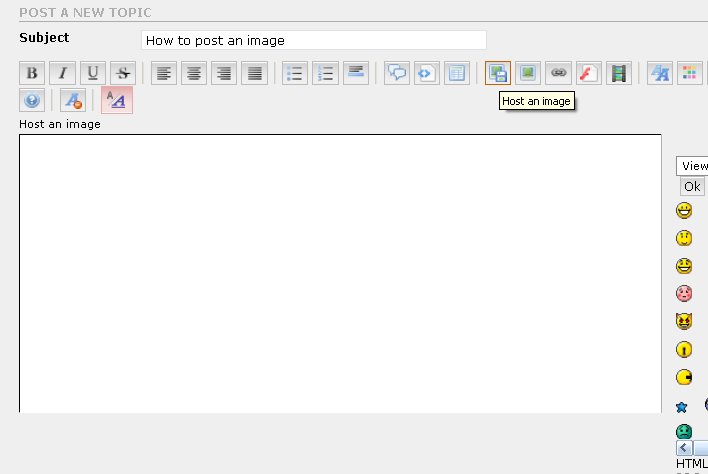
Stage 2: In the pop up window browse to the file you want on your computer or select url and enter the link to an online picture.
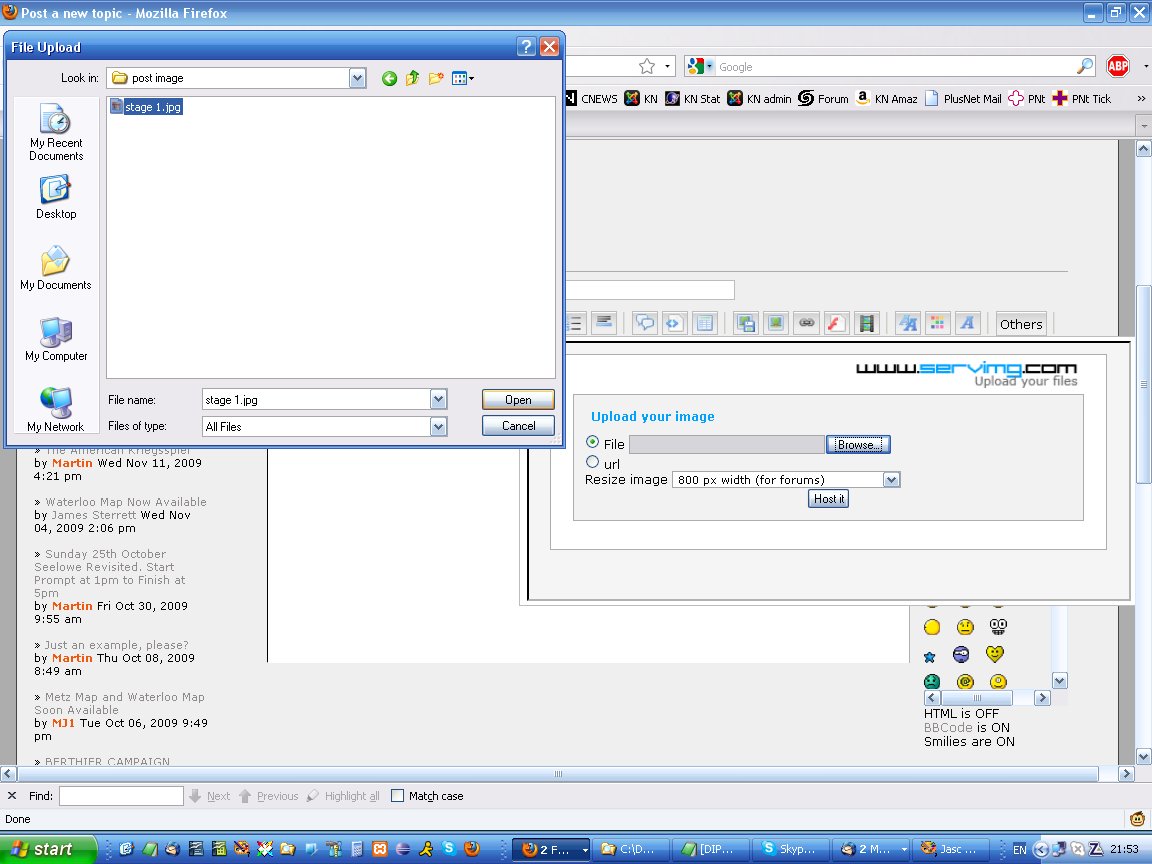
Stage 3: Select the image size you want & press host it.
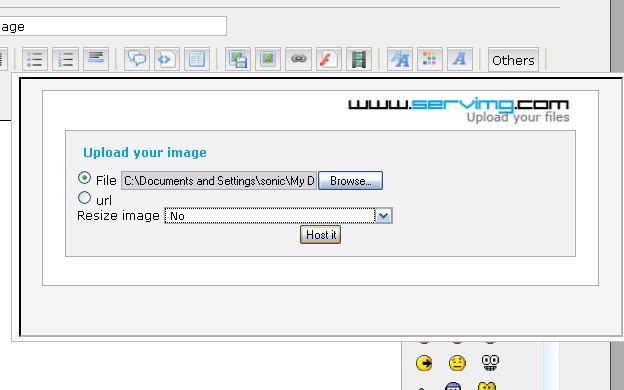
Stage 4: Copy the image link, whatch this bit I don't think pressing the Copy button is all you have to do, after doing that press CTRL+C to copy the string in the box.
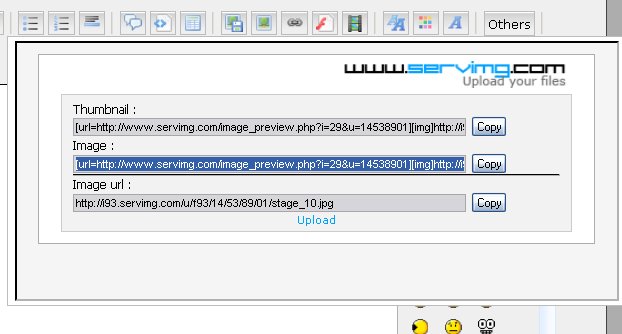
Stage 5: Copy that string into the text box and press the Send button. Voila, the picture is in the text. Experiment a bit to get the hang of it.
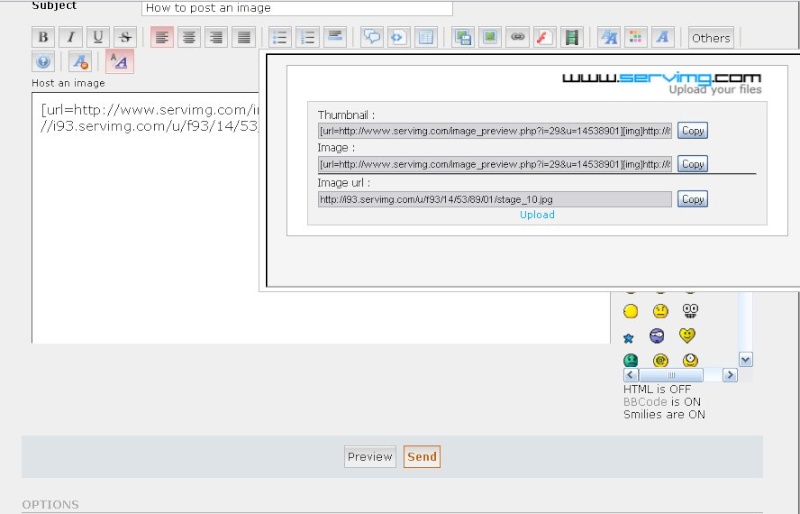
Stage 1: open the topic and select Host an Image.

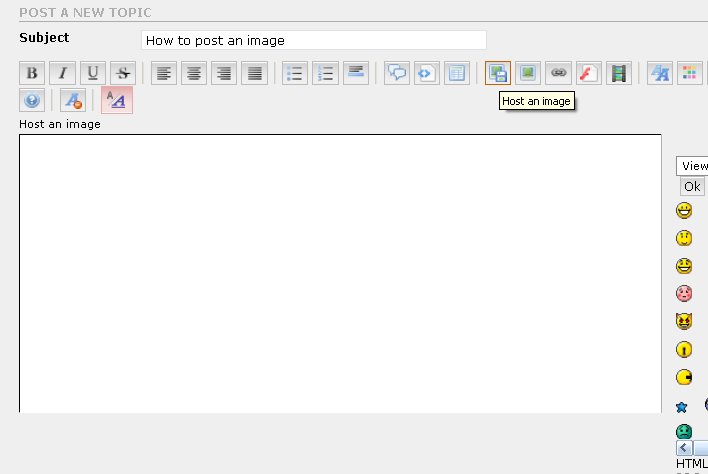
Stage 2: In the pop up window browse to the file you want on your computer or select url and enter the link to an online picture.
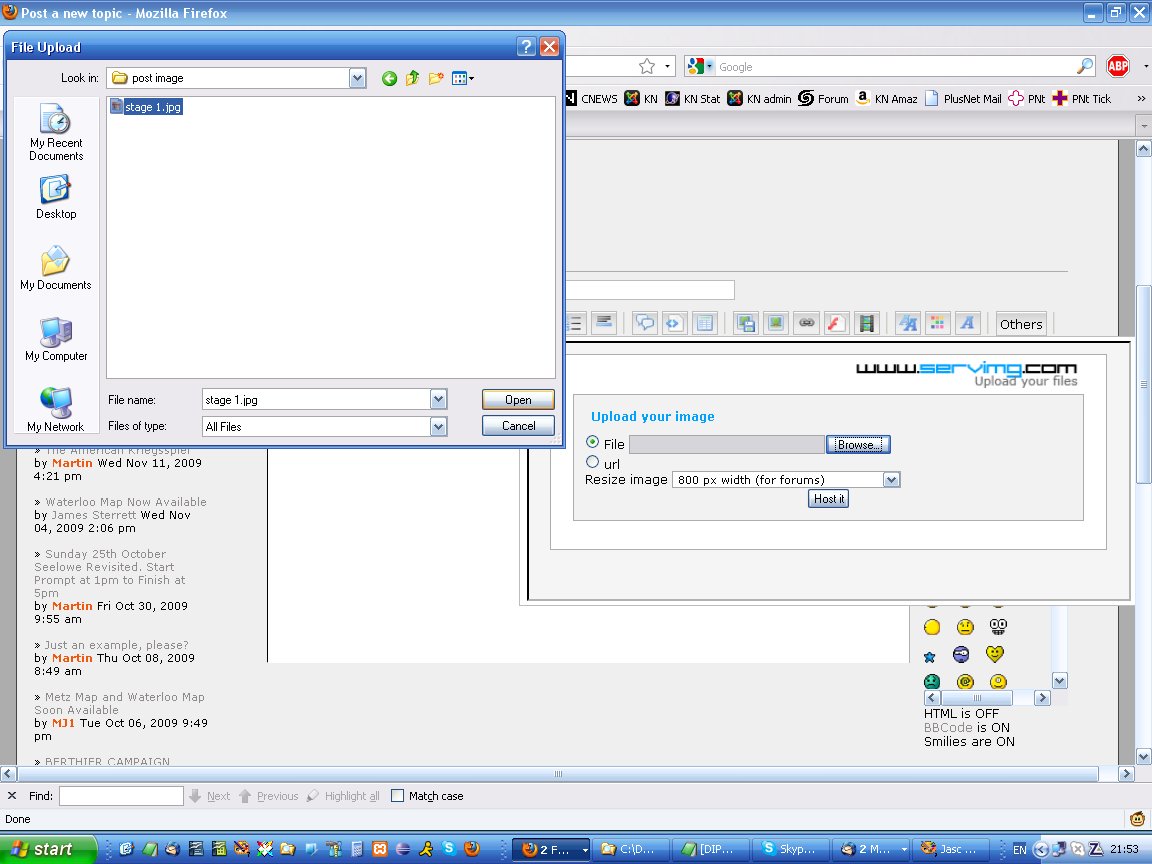
Stage 3: Select the image size you want & press host it.
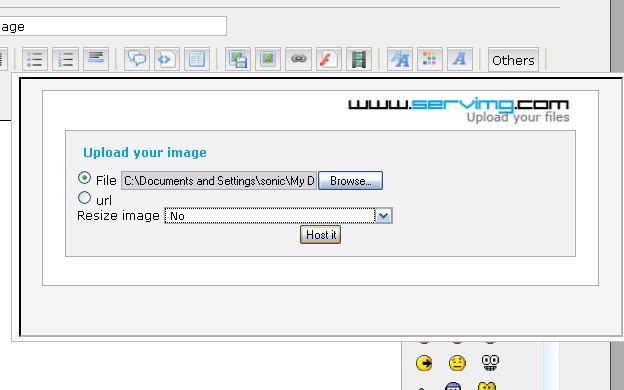
Stage 4: Copy the image link, whatch this bit I don't think pressing the Copy button is all you have to do, after doing that press CTRL+C to copy the string in the box.
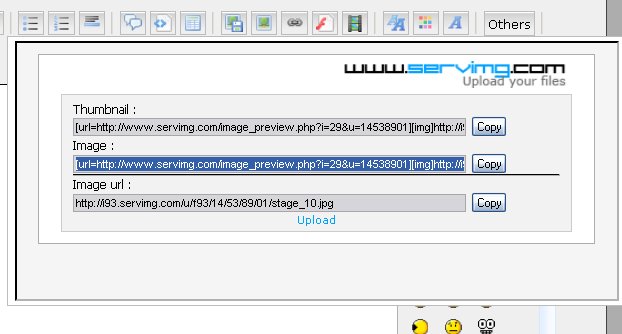
Stage 5: Copy that string into the text box and press the Send button. Voila, the picture is in the text. Experiment a bit to get the hang of it.
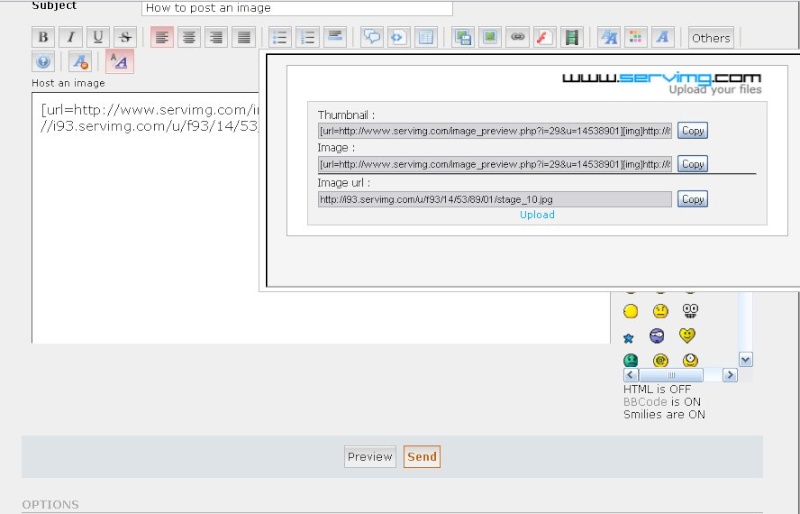

henridecat- Posts : 146
Join date : 2008-12-10
 Similar topics
Similar topics» Set Up for SOWWL NAPOLEON GAMES For Kriegspiel style
» Game Crashes when troops ordered into column
» Antietam 150th Commemoration Image
» Submarine Warfare
» Iconoclast's Tactical Problems (Series of mini Kriegsspiel)
» Game Crashes when troops ordered into column
» Antietam 150th Commemoration Image
» Submarine Warfare
» Iconoclast's Tactical Problems (Series of mini Kriegsspiel)
Page 1 of 1
Permissions in this forum:
You cannot reply to topics in this forum