Latest topics
» Kriegsspiel: A Bridge Too Far (AAR)by Martin Yesterday at 6:31 pm
» targeting artillery targets
by Saucier Tue Oct 29, 2024 12:15 am
» Grog can't make it
by Grog Fri Sep 13, 2024 5:59 pm
» Toggle vegetation = true not working
by popeadrian Fri Aug 30, 2024 11:43 pm
» 1862 Kriegsspiel manual by Von Tschiscwitz
by modron Thu Aug 29, 2024 8:23 pm
» SOW Scenario Generator
by popeadrian Sun Aug 25, 2024 5:39 pm
» Guide to map making?
by popeadrian Wed Aug 14, 2024 1:44 am
» SOWWL Artillery batteries
by Uncle Billy Thu Jul 11, 2024 3:15 pm
» Set Up for SOWWL NAPOLEON GAMES For Kriegspiel style
by Uncle Billy Tue Jul 09, 2024 10:35 pm
» The New SOWWL Is Now Available On Steam
by Grog Mon Jul 08, 2024 8:14 pm
» Boxed KS set Wallington NT near Morpeth
by Martin Sat Jun 08, 2024 3:50 pm
» Help Request-Artillery Behavior
by Dutch101 Mon May 27, 2024 4:08 pm
Statistics
We have 1599 registered usersThe newest registered user is ShermanStan
Our users have posted a total of 30539 messages in 2305 subjects
Log in
NSD forum - suggestion that campaign would be a good idea!
3 posters
Page 1 of 1
 NSD forum - suggestion that campaign would be a good idea!
NSD forum - suggestion that campaign would be a good idea!
We should contribute to this thread on the NSD forum
http://www.norbsoftdev.net/forum/official-add-ons/54196-campaign-using-gettysburg-and-pipe-creek-maps
Maybe the Western Campaign's umpire and main mover could write some words?
@Neal or @Father General ...
-Jeff
http://www.norbsoftdev.net/forum/official-add-ons/54196-campaign-using-gettysburg-and-pipe-creek-maps
Maybe the Western Campaign's umpire and main mover could write some words?
@Neal or @Father General ...
-Jeff
Blaugrana- Posts : 297
Join date : 2012-01-21
Location : London
 Re: NSD forum - suggestion that campaign would be a good idea!
Re: NSD forum - suggestion that campaign would be a good idea!
Interesting that LittlePowell produced an MP Scenario Creation Tutorial:
How to create a MP Scenario
Note: you will need Microsoft Excel to open the CSV files. This is a step-by-step guide to creating a basic MP scenario. Even though I will try and be as descriptive as possible, there will still be some trial and error involved, as is the case with all modding.
First grab the current SDK for 1.4 here:
www.norbsoftdev.net/forum/modifications/51779-sowgb-sdk-ver-15-beta
It is always best to start with an already created MP scenario. In this tutorial, we will use “GB MP05-July2-The Orchard (Div)” found in the SDK and create a new fictional MP scenario from it.
So you will want to make a copy of the scenario, and then rename it. Example, GB MP16-July4th-Peach Orchard (Div)
The next step will be to create a MOD so your new scenario will show up in the game. So go to your mods folder and create a new folder called “GB Fictional MP Scenarios”. In that folder create a Scenarios folder, and then place your MP scenario in that folder. So the folder structure will look something like this:
C:\NorbSoftDev\Scourge of War - Gettysburg\Mods\GB Fictional MP Scenarios\Scenarios\GB MP16-July4-Peach Orchard (Div)
We will now take a look at each file in the MP scenario explain their purpose, and go over what changes they will need for the new scenario:
battlescript.csv – In single player scenarios, this is used to execute all of the scripted commands. But for MP scenarios, the only command it will accept is the End Time of the scenario. So if you open it, notice it has an endscenario time of 19:00:00 PM. We keep that as the End Time for your first scenario.
intro.txt – This file contains all of the intro information for the scenario. If you open, it is pretty self explanatory. On the first line after $Intro is the title. For now we are going to change the title to “GB MP05-July2-The Orchard (Div)”.
maplocations.csv – This file handles the Objectives for the scenario. Notice it only has one Objective, the Peach Orchard. Most of the columns are pretty self explanatory, but you can refer to the section in the SDK on the maplocations.csv for detailed information.
scenario.csv – This is the OOB for the scenario. A scenario.csv is a condensed version of a Master OOB that only has the information relevant for the scenario. Notice on line 20 it lists the master OOB that the scenario is reading from. For this scenario, it is pointing to the “oob_Gettysburg_Day2.csv”. If you open the two side by side, you will see the scenario.csv only lists the troops for this particular scenario, and it is also missing several columns that are read from the master OOB, such as the troop ratings etc.
scenario.ini – This file handles all of the technical information for the scenario, such as the type, map, weather, strategic AI (when strategic AI is turned on, the AI acts like it is in Sandbox mode. You always want this on for MP scenarios), and the start time of the scenario. The [Rank] section is always left at all 0’s for MP scenarios so the players can choose to play any commander. The rest of this file is left alone.
screen.txt – This file contains the information that is displayed when the battle ends. It is usually left alone, but can be customized. If you take a look, it is also pretty self explanatory. You will see some familiar text in there.
Now we are going to start building our scenario.
We will start with the troop positions. The first step when placing troops is to turn off the AI and turn on Alpha Omega. Alpha Omega will allow you to control both Union and Confederate troops. So you will open your SOWGB.ini file and the information to the debug section. See below:
[Debug]
DbgLvl=2
NoAI=1
AlphaOmega=1
So the DbgLvl=2 which you are probably already familiar with shows FPS and other technical info.
NoAI=1 turns off the AI
AlphaOmega=1 turns on Alpha Omega so you can control both sides.
Before we load the new MP scenario and start positioning the troops, we will need to make an edit to the scenario.ini. We want to treat it as a Single Player scenario during the creation process. It is just easier to load it and test from the User Scenarios menu then having to go in and host an MP game. In order to make it a SP scenario and have it visible in User Scenarios, we will need to go back to the scenario.ini and change the type to sp. So at the top of the scenario.ini, it will now show:
[Init]
type=sp
We will go back and change it to type=mp on the last step.
Now load your new scenario by going to the User Scenarios and choosing your scenario. You can select any commander; it does not matter when Alpha Omega is turned on. You will always be the top Union commander.
I will now explain how to move the troops, and then capture their locations by generating a startloc file.
Now go back to the game, and start positioning the troops to where you want them to be at the start of your scenario.
Once you are happy with the troop positions, it’s time to dump their locations to a startloc file. All you have to do is hit the “L” key, and it will generate a startloc file which will be found in your Work folder. It will have a name something like this startlocs_04-15-12_13-36-52.csv
Exit the game, and locate the file. Open it up and you will see it looks similar to a scenario.csv, but it is missing most of the columns. This file has all of the troops and commanders on the field, and their location when you pressed the “L” key.
So in order to have your troops start the MP scenario where they were when you hit the L key, you will need to copy columns C, D, E, F, and G and paste them to columns J, K, L, M and N in your scenario.csv file. This is copying their x y location, the direction (x, z) they are facing, and their formation.
Save and close your scenario.csv. When you go back into your scenario in the game, the troops should all be where you left them when you hit the L key. Congratulations. The hardest part is complete.
Now we will set a couple objectives. There are two ways to set Objectives. The first method is just using an Objective that is already present in a map, such as a known location like Devils Den or Little Round Top. These are all listed in the CSV file for the appropriate map.
You will see that when you open the maplocations.csv for your scenario, it has a Peach Orchard Objective. That was just taken straight from a map objective found in the csv file for a map (all maps have a CSV file that contain lots of data to make it work, including map objectives that will display when the map is used in Sandbox). I know that might sound confusing, but just open one of the map CSV files in the Maps folder, look at the bottom, and you will see several Objectives listed.
I will show you the second way to set objectives. This way you create your own. Remember when we were placing troops, you were grabbing the locations of troops. Well you can grab the location of objectives the same way.
So for example, we can go back to our MP scenario, move Meade to a location where you want your objective to be. Hit the L key to generate a new startloc file. You will see there is a new startloc file in your Work folder.
You will notice in the maplocation.csv file, it has a X Y location for the Peach Orchard Objective. This is where the Objective is located on the map. You can copy the X, Y location for Meade and paste it to the X Y location in your maplocations file. When you start the scenario again, the Peach Orchard will now be where you left Meade. You can go ahead and change the name, points awarded, ID, etc. You can create as many objectives as you want using this same method.
Last Step:
So now that you have a working scenario with one or more Objectives, the troops where you want them, you can go ahead and re-open the scenario.ini file and change the type back to mp.
Host a MP game, load the scenario, and you have your new customized MP Scenario.
Couple things to Note:
When you testing your scenario, you might (and probably will) get a crash to desktop when you are first learning the process. The sowgb.log is your best friend. As soon as the game crashes, go to your Work folder and open this file. It will list the reason for the crash at the bottom. If it doesn’t list a reason, then chances are something is way off, and it’s best to send your files to a seasoned veteran to take a look.
If I am unclear on anything or if there are any further questions just reply.
=============================================
Stefan - how does it compare to the one you wrote?
How to create a MP Scenario
Note: you will need Microsoft Excel to open the CSV files. This is a step-by-step guide to creating a basic MP scenario. Even though I will try and be as descriptive as possible, there will still be some trial and error involved, as is the case with all modding.
First grab the current SDK for 1.4 here:
www.norbsoftdev.net/forum/modifications/51779-sowgb-sdk-ver-15-beta
It is always best to start with an already created MP scenario. In this tutorial, we will use “GB MP05-July2-The Orchard (Div)” found in the SDK and create a new fictional MP scenario from it.
So you will want to make a copy of the scenario, and then rename it. Example, GB MP16-July4th-Peach Orchard (Div)
The next step will be to create a MOD so your new scenario will show up in the game. So go to your mods folder and create a new folder called “GB Fictional MP Scenarios”. In that folder create a Scenarios folder, and then place your MP scenario in that folder. So the folder structure will look something like this:
C:\NorbSoftDev\Scourge of War - Gettysburg\Mods\GB Fictional MP Scenarios\Scenarios\GB MP16-July4-Peach Orchard (Div)
We will now take a look at each file in the MP scenario explain their purpose, and go over what changes they will need for the new scenario:
battlescript.csv – In single player scenarios, this is used to execute all of the scripted commands. But for MP scenarios, the only command it will accept is the End Time of the scenario. So if you open it, notice it has an endscenario time of 19:00:00 PM. We keep that as the End Time for your first scenario.
intro.txt – This file contains all of the intro information for the scenario. If you open, it is pretty self explanatory. On the first line after $Intro is the title. For now we are going to change the title to “GB MP05-July2-The Orchard (Div)”.
maplocations.csv – This file handles the Objectives for the scenario. Notice it only has one Objective, the Peach Orchard. Most of the columns are pretty self explanatory, but you can refer to the section in the SDK on the maplocations.csv for detailed information.
scenario.csv – This is the OOB for the scenario. A scenario.csv is a condensed version of a Master OOB that only has the information relevant for the scenario. Notice on line 20 it lists the master OOB that the scenario is reading from. For this scenario, it is pointing to the “oob_Gettysburg_Day2.csv”. If you open the two side by side, you will see the scenario.csv only lists the troops for this particular scenario, and it is also missing several columns that are read from the master OOB, such as the troop ratings etc.
scenario.ini – This file handles all of the technical information for the scenario, such as the type, map, weather, strategic AI (when strategic AI is turned on, the AI acts like it is in Sandbox mode. You always want this on for MP scenarios), and the start time of the scenario. The [Rank] section is always left at all 0’s for MP scenarios so the players can choose to play any commander. The rest of this file is left alone.
screen.txt – This file contains the information that is displayed when the battle ends. It is usually left alone, but can be customized. If you take a look, it is also pretty self explanatory. You will see some familiar text in there.
Now we are going to start building our scenario.
We will start with the troop positions. The first step when placing troops is to turn off the AI and turn on Alpha Omega. Alpha Omega will allow you to control both Union and Confederate troops. So you will open your SOWGB.ini file and the information to the debug section. See below:
[Debug]
DbgLvl=2
NoAI=1
AlphaOmega=1
So the DbgLvl=2 which you are probably already familiar with shows FPS and other technical info.
NoAI=1 turns off the AI
AlphaOmega=1 turns on Alpha Omega so you can control both sides.
Before we load the new MP scenario and start positioning the troops, we will need to make an edit to the scenario.ini. We want to treat it as a Single Player scenario during the creation process. It is just easier to load it and test from the User Scenarios menu then having to go in and host an MP game. In order to make it a SP scenario and have it visible in User Scenarios, we will need to go back to the scenario.ini and change the type to sp. So at the top of the scenario.ini, it will now show:
[Init]
type=sp
We will go back and change it to type=mp on the last step.
Now load your new scenario by going to the User Scenarios and choosing your scenario. You can select any commander; it does not matter when Alpha Omega is turned on. You will always be the top Union commander.
I will now explain how to move the troops, and then capture their locations by generating a startloc file.
Now go back to the game, and start positioning the troops to where you want them to be at the start of your scenario.
Once you are happy with the troop positions, it’s time to dump their locations to a startloc file. All you have to do is hit the “L” key, and it will generate a startloc file which will be found in your Work folder. It will have a name something like this startlocs_04-15-12_13-36-52.csv
Exit the game, and locate the file. Open it up and you will see it looks similar to a scenario.csv, but it is missing most of the columns. This file has all of the troops and commanders on the field, and their location when you pressed the “L” key.
So in order to have your troops start the MP scenario where they were when you hit the L key, you will need to copy columns C, D, E, F, and G and paste them to columns J, K, L, M and N in your scenario.csv file. This is copying their x y location, the direction (x, z) they are facing, and their formation.
Save and close your scenario.csv. When you go back into your scenario in the game, the troops should all be where you left them when you hit the L key. Congratulations. The hardest part is complete.
Now we will set a couple objectives. There are two ways to set Objectives. The first method is just using an Objective that is already present in a map, such as a known location like Devils Den or Little Round Top. These are all listed in the CSV file for the appropriate map.
You will see that when you open the maplocations.csv for your scenario, it has a Peach Orchard Objective. That was just taken straight from a map objective found in the csv file for a map (all maps have a CSV file that contain lots of data to make it work, including map objectives that will display when the map is used in Sandbox). I know that might sound confusing, but just open one of the map CSV files in the Maps folder, look at the bottom, and you will see several Objectives listed.
I will show you the second way to set objectives. This way you create your own. Remember when we were placing troops, you were grabbing the locations of troops. Well you can grab the location of objectives the same way.
So for example, we can go back to our MP scenario, move Meade to a location where you want your objective to be. Hit the L key to generate a new startloc file. You will see there is a new startloc file in your Work folder.
You will notice in the maplocation.csv file, it has a X Y location for the Peach Orchard Objective. This is where the Objective is located on the map. You can copy the X, Y location for Meade and paste it to the X Y location in your maplocations file. When you start the scenario again, the Peach Orchard will now be where you left Meade. You can go ahead and change the name, points awarded, ID, etc. You can create as many objectives as you want using this same method.
Last Step:
So now that you have a working scenario with one or more Objectives, the troops where you want them, you can go ahead and re-open the scenario.ini file and change the type back to mp.
Host a MP game, load the scenario, and you have your new customized MP Scenario.
Couple things to Note:
When you testing your scenario, you might (and probably will) get a crash to desktop when you are first learning the process. The sowgb.log is your best friend. As soon as the game crashes, go to your Work folder and open this file. It will list the reason for the crash at the bottom. If it doesn’t list a reason, then chances are something is way off, and it’s best to send your files to a seasoned veteran to take a look.
If I am unclear on anything or if there are any further questions just reply.
=============================================
Stefan - how does it compare to the one you wrote?

Mr. Digby- Posts : 5769
Join date : 2012-02-14
Age : 65
Location : UK Midlands
 Re: NSD forum - suggestion that campaign would be a good idea!
Re: NSD forum - suggestion that campaign would be a good idea!
There are not huge differences to the tutorial I posted earlier in this forum (http://forum.kriegsspiel.org.uk/t265-mp-scenario-creation-tutorial). One thing to notice is that with LP's tutorial you will start with the OOB from an existing scenario, instead of using any stock or custom OOB.
Some hints when using LP's tutorial:
Some hints when using LP's tutorial:
- Instead of using
type=sp and later type=mp
you can use type=bp from the start, so you can start the scenario in both SP and MP. - Instead of moving a general somewhere to get the coordinates for an objective, just "fly" there and take the numbers from the debug info in the top left corner as described in step 3.2.
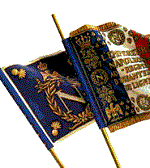
Leffe7- Posts : 468
Join date : 2012-03-01
 Similar topics
Similar topics» Another mini-campaign idea
» Ne Plus Ultra - 18th century Europe campaign idea
» Western Campaign forum?
» Is this a workable idea?
» 20th October 2019 face to face game at Little Gaddesdon
» Ne Plus Ultra - 18th century Europe campaign idea
» Western Campaign forum?
» Is this a workable idea?
» 20th October 2019 face to face game at Little Gaddesdon
Page 1 of 1
Permissions in this forum:
You cannot reply to topics in this forum