Latest topics
» Kriegsspiel: A Bridge Too Far (AAR)by Martin Yesterday at 6:31 pm
» targeting artillery targets
by Saucier Tue Oct 29, 2024 12:15 am
» Grog can't make it
by Grog Fri Sep 13, 2024 5:59 pm
» Toggle vegetation = true not working
by popeadrian Fri Aug 30, 2024 11:43 pm
» 1862 Kriegsspiel manual by Von Tschiscwitz
by modron Thu Aug 29, 2024 8:23 pm
» SOW Scenario Generator
by popeadrian Sun Aug 25, 2024 5:39 pm
» Guide to map making?
by popeadrian Wed Aug 14, 2024 1:44 am
» SOWWL Artillery batteries
by Uncle Billy Thu Jul 11, 2024 3:15 pm
» Set Up for SOWWL NAPOLEON GAMES For Kriegspiel style
by Uncle Billy Tue Jul 09, 2024 10:35 pm
» The New SOWWL Is Now Available On Steam
by Grog Mon Jul 08, 2024 8:14 pm
» Boxed KS set Wallington NT near Morpeth
by Martin Sat Jun 08, 2024 3:50 pm
» Help Request-Artillery Behavior
by Dutch101 Mon May 27, 2024 4:08 pm
Statistics
We have 1600 registered usersThe newest registered user is Moromir
Our users have posted a total of 30539 messages in 2305 subjects
Log in
download/install
4 posters
Page 1 of 1
 download/install
download/install
I'd love to try the SoW Napoleon mod but have no idea how to use 7zip. Also, the downloads from page 1 of this forum came in with Explorer icons, which I have never seen before. Any suggestions for the non-technical?
jscully- Posts : 7
Join date : 2020-09-16
 Re: download/install
Re: download/install
Welcome to the forum. 7zip is just another packing program. It does a little better job than zip. You can download the program here: 7 Zip Program Use it to unpack the 3 mod pieces.
As for the 2nd issue, I am not sure what you are seeing. Can you download the 7zip files?
As for the 2nd issue, I am not sure what you are seeing. Can you download the 7zip files?

Uncle Billy- Posts : 4611
Join date : 2012-02-27
Location : western Colorado
 Re: download/install
Re: download/install
When I click on the links you provided for download it appears the download is taking place but instead of a 7zip or other compressed file icon it comes through as an Explorer icon. I have 7zip installed.
jscully- Posts : 7
Join date : 2020-09-16
 Re: download/install
Re: download/install
I just realize DropBox is the app that appears when I go to download but I don't know how to change.
jscully- Posts : 7
Join date : 2020-09-16
 Re: download/install
Re: download/install
If you click on the name of the file, it will automatically download to your download folder. If that doesn't work, there will be a button in the top left of the webpage that will allow you to download the file.

Uncle Billy- Posts : 4611
Join date : 2012-02-27
Location : western Colorado
 Re: download/install
Re: download/install
Finally had the chance to come back to this and seem to have downloaded the 3 files to my desktop ok using 7-zip. But I'm used to automatic installers and have no idea how to install these properly. Any help would be appreciated.
jscully- Posts : 7
Join date : 2020-09-16
 Re: download/install
Re: download/install
They go in the Mods folder in the game directory. If you have the game on Steam you can easily navigate to the directory by right clicking on the game, going to Manage -> Browse Local Files. (If your game is not on steam then you will have to navigate your file browser to find the game directory. Maybe someone else here can point you to where that directory may be if you're still struggling. Maybe in My Games->Scourge of War? I'm not sure where the non-steam version installs to.) In there there will be a Mods folder. You put the sprites, the map, and the mod folders right in there and when you launch the game you go into the game's mod manager and activate them. Don't use the default mods that come with the game with KS Mod.
DumpTruck- Posts : 221
Join date : 2019-07-01
 Re: download/install
Re: download/install
Thanks for the help. Did what you suggested, clicked KS mods and unclicked others, restarted game. All I see are the Waterloo scenario options. How do I access KS options? (FYI interested mostly in single player)
jscully- Posts : 7
Join date : 2020-09-16
 Re: download/install
Re: download/install
Further to last note, I have Waterloo version 1.03, so that's not the issue. Tried uninstalling/deleting all SoW files, reinstalling SoW Waterloo then re-extracting KS files to desktop and placed in mods folder again, selected KS mods only, restarted game, restarted computer: all to no avail. My only game options are stock Waterloo scenarios. Do I also need to purchase SoW Gettysburg and/or other Civil War version? What am I doing wrong?
jscully- Posts : 7
Join date : 2020-09-16
 Re: download/install
Re: download/install
You may have the "folder within a folder" problem. Go to your Mods folder and then to the KS Napoleon Mod II 133 folder. Is there another folder inside it with the same name, (KS Napoleon Mod II 133)? If so, move all the folders out of that 2nd instance, (i.e. Graphics, Layout, etc.) into the first KS Napoleon Mod II 133 folder. When the 2nd instance is empty, delete it. Do that for the other two pieces of the mod, Supplemental maps and KSSprites.

Uncle Billy- Posts : 4611
Join date : 2012-02-27
Location : western Colorado
 Re: download/install
Re: download/install
Worked, you're a genius. I'm sure I'll be back for more help though...
jscully- Posts : 7
Join date : 2020-09-16
 Re: download/install
Re: download/install
you're a genius
Phil's Horse would disagree
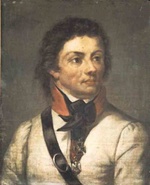
Miko77- Posts : 658
Join date : 2015-07-28
Age : 47
Location : Edinburgh
Page 1 of 1
Permissions in this forum:
You cannot reply to topics in this forum