Latest topics
» SOW Scenario Generatorby glennthom Sat Jul 20, 2024 11:36 pm
» SOWWL Artillery batteries
by Uncle Billy Thu Jul 11, 2024 3:15 pm
» Set Up for SOWWL NAPOLEON GAMES For Kriegspiel style
by Uncle Billy Tue Jul 09, 2024 10:35 pm
» The New SOWWL Is Now Available On Steam
by Grog Mon Jul 08, 2024 8:14 pm
» Grog can't make it
by Grog Fri Jun 28, 2024 5:39 pm
» Boxed KS set Wallington NT near Morpeth
by Martin Sat Jun 08, 2024 3:50 pm
» Help Request-Artillery Behavior
by Dutch101 Mon May 27, 2024 4:08 pm
» Grog a little late
by Grog Fri Apr 19, 2024 6:33 pm
» Impromptu Games
by Uncle Billy Fri Mar 15, 2024 3:35 pm
» Beginner doubts
by Martin Sun Mar 10, 2024 7:07 pm
» New player advice on maneovring to attack
by Uncle Billy Sun Feb 25, 2024 3:52 pm
» Our KS Group and 2024
by Martin Wed Feb 14, 2024 9:20 pm
Statistics
We have 1577 registered usersThe newest registered user is errik100
Our users have posted a total of 30522 messages in 2300 subjects
Log in
Map Modding Q&A
4 posters
Page 1 of 1
 Map Modding Q&A
Map Modding Q&A
Hi guys
I want to pack up (compress?) my newly built version of ECF. Any ideas how I do this? I've got my texture files sorted out in the levels folder and the packages I've used in the packages folder. I can't find a tutorial on how to compile the finished map.
I have also discovered that Crikey's Spanish maps use a more bleached colour for the stone wall sprites. How do I use the newer texture?
I want to pack up (compress?) my newly built version of ECF. Any ideas how I do this? I've got my texture files sorted out in the levels folder and the packages I've used in the packages folder. I can't find a tutorial on how to compile the finished map.
I have also discovered that Crikey's Spanish maps use a more bleached colour for the stone wall sprites. How do I use the newer texture?

Mr. Digby- Posts : 5769
Join date : 2012-02-14
Age : 64
Location : UK Midlands
 Re: Map Modding Q&A
Re: Map Modding Q&A
I am not sure how I should deal with roads when they cross watercourses on the greyscale map. We have other greyscale values for fords, wooden bridges and stone bridges. Do I replace the central greyscale for the actual road with one for the crossing type, then leave the "shoulder" or "boundary" greyscales for the road edge unchanged? Or do I change the full width of the road including its shoulders to the ford/wood/stone bridge greyscale value?

Mr. Digby- Posts : 5769
Join date : 2012-02-14
Age : 64
Location : UK Midlands
 Re: Map Modding Q&A
Re: Map Modding Q&A
The way I would do a ford is to use the central road greyscale to go across the stream and use the ford greyscale as the buffer pixels.

Uncle Billy- Posts : 4608
Join date : 2012-02-27
Location : western Colorado
 Re: Map Modding Q&A
Re: Map Modding Q&A
That was my initial thinking but the mapname.csv file defines different properties for fords and bridges as regards to fatigue, speed and cover so it would be logical to have the central path recoloured and the shoulders left alone. I suppose I'll have to test it on a map and see if this breaks the road path.

Mr. Digby- Posts : 5769
Join date : 2012-02-14
Age : 64
Location : UK Midlands
 Re: Map Modding Q&A
Re: Map Modding Q&A
Bridges are different. They have a central pixel grayscale and a buffer grayscale just like roads.

Uncle Billy- Posts : 4608
Join date : 2012-02-27
Location : western Colorado
 Re: Map Modding Q&A
Re: Map Modding Q&A
Right. The existence of a ford greyscale then makes me think they should be treated the same as bridges.

Mr. Digby- Posts : 5769
Join date : 2012-02-14
Age : 64
Location : UK Midlands
 Re: Map Modding Q&A
Re: Map Modding Q&A
I am going to collect helpful tips from the NSD community.
1Q. from Mr. Digby:
One thing I have encountered on the CV maps and the Pipe Creek maps is that the terrain splats appear to be stretched out to cover larger areas of terrain than on most other maps, possibly 2x the dimensions and so 4x the area. This can blur and pixelate the splats. I don't know of a method to alter the "splat coverage" factor. Is there one that you know of?
1A. from Crikey:
In LStudio look at
Edit/level properties/detail scale.
Adjust from 0.24 to 0.2.
That may improve things.
1Q. from Mr. Digby:
One thing I have encountered on the CV maps and the Pipe Creek maps is that the terrain splats appear to be stretched out to cover larger areas of terrain than on most other maps, possibly 2x the dimensions and so 4x the area. This can blur and pixelate the splats. I don't know of a method to alter the "splat coverage" factor. Is there one that you know of?
1A. from Crikey:
In LStudio look at
Edit/level properties/detail scale.
Adjust from 0.24 to 0.2.
That may improve things.

Mr. Digby- Posts : 5769
Join date : 2012-02-14
Age : 64
Location : UK Midlands
 Re: Map Modding Q&A
Re: Map Modding Q&A
2Q. from Mr. Digby:
Can someone give me a quick 'how to' on changing clouds, light settings/levels and skyboxes in LStudio?
2A. from Crikey:
Just overwrite the stratos.dds with the one you want. Save and compile in LStudio.
Adjust fog RGB settings & distance in mapname.ini.
Can someone give me a quick 'how to' on changing clouds, light settings/levels and skyboxes in LStudio?
2A. from Crikey:
Just overwrite the stratos.dds with the one you want. Save and compile in LStudio.
Adjust fog RGB settings & distance in mapname.ini.

Mr. Digby- Posts : 5769
Join date : 2012-02-14
Age : 64
Location : UK Midlands
 Re: Map Modding Q&A
Re: Map Modding Q&A
I just had this error come up:
"Error texture C:\NORBSOFT\SCOURGE OF WAR - WATERLOO\MODS\KS NAPOLEON MOD II 124\MAPS\SEC_BERGEN-OP-ZOOM_KS_MM.DDS not big enough for defined frames."
My minimap dds file is 856x856 pixels, same as all the others I use. Any ideas?
"Error texture C:\NORBSOFT\SCOURGE OF WAR - WATERLOO\MODS\KS NAPOLEON MOD II 124\MAPS\SEC_BERGEN-OP-ZOOM_KS_MM.DDS not big enough for defined frames."
My minimap dds file is 856x856 pixels, same as all the others I use. Any ideas?

Mr. Digby- Posts : 5769
Join date : 2012-02-14
Age : 64
Location : UK Midlands
 Re: Map Modding Q&A
Re: Map Modding Q&A
For SOWWL, the command maps should be 1024x1024.

Uncle Billy- Posts : 4608
Join date : 2012-02-27
Location : western Colorado
 Re: Map Modding Q&A
Re: Map Modding Q&A
Aha, that explains that then. I must have got the 856x856 size from either GB or the replay viewer maps.
Onwards and upwards!
Onwards and upwards!

Mr. Digby- Posts : 5769
Join date : 2012-02-14
Age : 64
Location : UK Midlands
 Re: Map Modding Q&A
Re: Map Modding Q&A
Units getting invisible on Spanish map (game we played 6/09/2017)
I've made quick video of two cuts from the recording.
You'll see invisible commander (up to 6:00) and the invisible cavalry - rest of the video.
Please note, video even packed is over 200MB:
https://www.dropbox.com/s/pyx9gcfsxntrcn2/getting%20invisible%20-%20video.zip?dl=0
I've made quick video of two cuts from the recording.
You'll see invisible commander (up to 6:00) and the invisible cavalry - rest of the video.
Please note, video even packed is over 200MB:
https://www.dropbox.com/s/pyx9gcfsxntrcn2/getting%20invisible%20-%20video.zip?dl=0
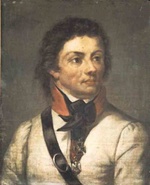
Miko77- Posts : 658
Join date : 2015-07-28
Age : 47
Location : Edinburgh
 Re: Map Modding Q&A
Re: Map Modding Q&A
This must be connected to either the vegetation sprites or the buildings.
The same happened to me with a Cossack unit when I was testing the Elkhorn map, but it didn't happen with an infantry unit.
Can people look out for this happening on other maps?
I saw it on an earlier build of PCL1 but only when I was looking towards the NW. When I swung my camera around the sprites were rendered again.
The same happened to me with a Cossack unit when I was testing the Elkhorn map, but it didn't happen with an infantry unit.
Can people look out for this happening on other maps?
I saw it on an earlier build of PCL1 but only when I was looking towards the NW. When I swung my camera around the sprites were rendered again.

Mr. Digby- Posts : 5769
Join date : 2012-02-14
Age : 64
Location : UK Midlands
 No entry pixels on the QB Map
No entry pixels on the QB Map
This feels like possibly the best place to post this question...
In the Impromptu Games thread (and I didn't want to post this there), I noticed that it appears you guys may have fixed the QB map to reduce the tendency of units to go snorkelling in Lake Materne. I'm interested in how this is achieved as last time it happened I had an entire artillery battery in there.
TIA.
In the Impromptu Games thread (and I didn't want to post this there), I noticed that it appears you guys may have fixed the QB map to reduce the tendency of units to go snorkelling in Lake Materne. I'm interested in how this is achieved as last time it happened I had an entire artillery battery in there.
TIA.
parmenio- Posts : 52
Join date : 2015-12-22
 Re: Map Modding Q&A
Re: Map Modding Q&A
The problem was that the boundary around the lake that keeps the units from crossing it was not drawn correctly. Although it was continuous, (all the pixels touching each other), it has to be drawn so that a unit cannot pass diagonally across the boundary.
Also note that retreating units do not obey this boundary. Furthermore, that unit will no longer observe that boundary when moving. It is now free to move back and forth across it. That is a bug that has been around since the SOWGB days.
Also note that retreating units do not obey this boundary. Furthermore, that unit will no longer observe that boundary when moving. It is now free to move back and forth across it. That is a bug that has been around since the SOWGB days.

Uncle Billy- Posts : 4608
Join date : 2012-02-27
Location : western Colorado
 Similar topics
Similar topics» Modding WL - Q & A
» KS Map Modding Project
» OOB accuracy of standard scenario's
» Two questions on modding
» Modding so troops only go into column when ordered?
» KS Map Modding Project
» OOB accuracy of standard scenario's
» Two questions on modding
» Modding so troops only go into column when ordered?
Page 1 of 1
Permissions in this forum:
You cannot reply to topics in this forum|
|
|
