Latest topics
» Kriegsspiel: A Bridge Too Far (AAR)by Martin Sat Nov 16, 2024 6:31 pm
» targeting artillery targets
by Saucier Tue Oct 29, 2024 12:15 am
» Grog can't make it
by Grog Fri Sep 13, 2024 5:59 pm
» Toggle vegetation = true not working
by popeadrian Fri Aug 30, 2024 11:43 pm
» 1862 Kriegsspiel manual by Von Tschiscwitz
by modron Thu Aug 29, 2024 8:23 pm
» SOW Scenario Generator
by popeadrian Sun Aug 25, 2024 5:39 pm
» Guide to map making?
by popeadrian Wed Aug 14, 2024 1:44 am
» SOWWL Artillery batteries
by Uncle Billy Thu Jul 11, 2024 3:15 pm
» Set Up for SOWWL NAPOLEON GAMES For Kriegspiel style
by Uncle Billy Tue Jul 09, 2024 10:35 pm
» The New SOWWL Is Now Available On Steam
by Grog Mon Jul 08, 2024 8:14 pm
» Boxed KS set Wallington NT near Morpeth
by Martin Sat Jun 08, 2024 3:50 pm
» Help Request-Artillery Behavior
by Dutch101 Mon May 27, 2024 4:08 pm
Statistics
We have 1600 registered usersThe newest registered user is Moromir
Our users have posted a total of 30539 messages in 2305 subjects
Log in
SOW Scenario Generator
+19
Baldwin1
mmarchi
Jakmin
DumpTruck
Miko77
Vincent6691
Thunder1971
parmenio
Charmead
Martin
gehrig38
stephen
Grog
rschilla
pancerni
CaptainAndrew
Mr. Digby
skelos
Uncle Billy
23 posters
Page 7 of 13
Page 7 of 13 •  1, 2, 3 ... 6, 7, 8 ... 11, 12, 13
1, 2, 3 ... 6, 7, 8 ... 11, 12, 13 
 Re: SOW Scenario Generator
Re: SOW Scenario Generator
Yes, if you want to TC an entire brigade or division, select the commander and press the multiple flag button. He and all his subordinates will be TC'd.

Uncle Billy- Posts : 4611
Join date : 2012-02-27
Location : western Colorado
 Re: SOW Scenario Generator
Re: SOW Scenario Generator
I will give that a shot.
rschilla- Posts : 399
Join date : 2016-09-12
Location : Arizona, US
 Re: SOW Scenario Generator
Re: SOW Scenario Generator
And voila. It works. Counter-intuitive but it works.
Thanks.
Thanks.
rschilla- Posts : 399
Join date : 2016-09-12
Location : Arizona, US
 Level Not Found
Level Not Found
Hey I am getting a Level not Found Error when attempting to launch a created scenario. I have tried putting the OOBS and maps in the folder and still it is not working. Granted I do not know what I am doing so any help would be helpful.
Thunder1971
Thunder1971
Thunder1971- Posts : 6
Join date : 2019-07-05
 Re: SOW Scenario Generator
Re: SOW Scenario Generator
Level not found usually means that the name of the map in scenario.ini is not the same as that in the KS mod. What is the name of the map that you are trying to use?

Uncle Billy- Posts : 4611
Join date : 2012-02-27
Location : western Colorado
 Re: SOW Scenario Generator
Re: SOW Scenario Generator
almost every map. I have been trying everyone of them to see if it is a certain map. It doesn't work on any of them.
I have taken a look at the scenario ini. file and there is no name next to the map file in any one of them. I cant really change it or don't have the application to change it.
I have taken a look at the scenario ini. file and there is no name next to the map file in any one of them. I cant really change it or don't have the application to change it.
Thunder1971- Posts : 6
Join date : 2019-07-05
 Re: SOW Scenario Generator
Re: SOW Scenario Generator
I have run into that on occasion with the generator, Thunder. I'm not sure why but I now know to look at the scenario.ini file first if I get a level error. If it looks like this:
map=
then you have to manually enter the name of the map you are trying to use.
It is an intermittent problem and I can't figure out why it happens sometimes. But it is an easy fix if you are aware of the problem.
map=
then you have to manually enter the name of the map you are trying to use.
It is an intermittent problem and I can't figure out why it happens sometimes. But it is an easy fix if you are aware of the problem.
rschilla- Posts : 399
Join date : 2016-09-12
Location : Arizona, US
 Re: SOW Scenario Generator
Re: SOW Scenario Generator
I can not amend the ini file. How do I change it?
Thunder1971- Posts : 6
Join date : 2019-07-05
 Re: SOW Scenario Generator
Re: SOW Scenario Generator
I open it with notepad. I imagine any text editor would do.
Type in whatever changes you need to make and then save it.
Type in whatever changes you need to make and then save it.
rschilla- Posts : 399
Join date : 2016-09-12
Location : Arizona, US
 Re: SOW Scenario Generator
Re: SOW Scenario Generator
I did that and it is still giving me the Level not found.
It is also giving me the Cannot open heightfield TGA.
It is also giving me the Cannot open heightfield TGA.
Last edited by Thunder1971 on Wed Jul 10, 2019 3:28 am; edited 1 time in total
Thunder1971- Posts : 6
Join date : 2019-07-05
 Re: SOW Scenario Generator
Re: SOW Scenario Generator
What map are you trying to use?
rschilla- Posts : 399
Join date : 2016-09-12
Location : Arizona, US
 Re: SOW Scenario Generator
Re: SOW Scenario Generator
I have used the 10Mile Map and Kelheim
Thunder1971- Posts : 6
Join date : 2019-07-05
 Re: SOW Scenario Generator
Re: SOW Scenario Generator
I'll have to look up Kelheim but for the 10 Mile Map you need to use this version.
Nap_Ger_10MileMap
The map .ini file ( in the maps folder for KS scen v 130 ) tells you that you need to have all of these files available and they should be in the same directory as I recall. The Maps folder is fine.
LSLFile=10MileMapV2.lsl
CSVFile=10MileMap_Ger.csv
Grayscale=10MileMap.bmp
Minimap=10MileMap_Ger_MM.dds
Nap_Ger_10MileMap
The map .ini file ( in the maps folder for KS scen v 130 ) tells you that you need to have all of these files available and they should be in the same directory as I recall. The Maps folder is fine.
LSLFile=10MileMapV2.lsl
CSVFile=10MileMap_Ger.csv
Grayscale=10MileMap.bmp
Minimap=10MileMap_Ger_MM.dds
rschilla- Posts : 399
Join date : 2016-09-12
Location : Arizona, US
 Re: SOW Scenario Generator
Re: SOW Scenario Generator
I don't seem to have any map with "Kelheim" in the name.
rschilla- Posts : 399
Join date : 2016-09-12
Location : Arizona, US
 Re: SOW Scenario Generator
Re: SOW Scenario Generator
It sound like you do not have a good copy of ReplayViewerMaps.csv. It should be located in the Scenario Generator/OOB and Maps folder. The program can't find the correct map ini file name to add to the scenario.ini file. When it can't, it leaves 'map=' blank. Since you played with us Friday, you should have the latest ReplayViewerMaps.csv file along with the Kelheim jpg. It was one of the zip files I uploaded and you needed to look at the replay of the battle in the KS replay viewer.. Copy those two files into the Scenario Generator/OOB and Maps folder and you should have all the right map names.
rschilla, Kelheim is a new map. It will be available in the next version of the mod.
rschilla, Kelheim is a new map. It will be available in the next version of the mod.

Uncle Billy- Posts : 4611
Join date : 2012-02-27
Location : western Colorado
 Re: SOW Scenario Generator
Re: SOW Scenario Generator
I do have the replayveiwer.csv file in the oob/map folder. It still does not work. I am going to redownload the program and start from scratch.
Thunder1971- Posts : 6
Join date : 2019-07-05
 Re: SOW Scenario Generator
Re: SOW Scenario Generator
If it helps I have my Replay Viewer installed in My Documents/SowWL. I find it easier to keep this, the KS Scenario Generator and a few other game-related tools away from the main mod because the mod gets updated quite frequently.


Last edited by Mr. Digby on Thu Jul 18, 2019 10:40 am; edited 1 time in total

Mr. Digby- Posts : 5769
Join date : 2012-02-14
Age : 65
Location : UK Midlands
 Re: SOW Scenario Generator
Re: SOW Scenario Generator
I new version of the Scenario Generator, (version 1.55), has been released. The link is in the first post of this thread.
New changes:
1. The division labels that are placed on the map will be rotated to the angle that has already been selected.
2. The font of the division labels changes size depending on the size of the map. This way, the length of the label is approximately the length the division will occupy on the battlefield.
3. If you create a KS battlescript for MP and wish to include sunrise and/or sunset, check boxes will now appear. Checking one will automatically add the sunrise or sunset commands. See the manual for details.
4. New maps that were added to the KS SOWWL Napoleon mod in versions 1.30 and 1.31 have been added.
5. The manual has been updated.
New changes:
1. The division labels that are placed on the map will be rotated to the angle that has already been selected.
2. The font of the division labels changes size depending on the size of the map. This way, the length of the label is approximately the length the division will occupy on the battlefield.
3. If you create a KS battlescript for MP and wish to include sunrise and/or sunset, check boxes will now appear. Checking one will automatically add the sunrise or sunset commands. See the manual for details.
4. New maps that were added to the KS SOWWL Napoleon mod in versions 1.30 and 1.31 have been added.
5. The manual has been updated.

Uncle Billy- Posts : 4611
Join date : 2012-02-27
Location : western Colorado
 Re: SOW Scenario Generator
Re: SOW Scenario Generator
Some nice touches there. Can't wait to try it out.
rschilla- Posts : 399
Join date : 2016-09-12
Location : Arizona, US
 Re: SOW Scenario Generator
Re: SOW Scenario Generator
Thanks Kevin, very helpful, especially the division name orientation and size updates.

Mr. Digby- Posts : 5769
Join date : 2012-02-14
Age : 65
Location : UK Midlands
 Re: SOW Scenario Generator
Re: SOW Scenario Generator
Thanks, Kevin
Nice work, as usual
Nice work, as usual

Grog- Posts : 847
Join date : 2012-08-31
Age : 55
Location : Nottingham, England
 Re: SOW Scenario Generator
Re: SOW Scenario Generator
I've run into a snag with the OOBtoNames.xml program.
When I drag the OOB file to the program it duly reports that it is creating a backup .csv file, which it does.....
After I hit Y to tell it to proceed that it has written the appropriate .OOB file and the EnglishLanguageMod.xml file to the layout/media/language folder of KS v 130 which I suppose is where it has to go since there is no option to change it.
But it does not write the OOBNames.xml file and in fact never says that it does. And the aforementioned EnglishLanguageMod.xml comes out looking like this:
-
text
text
text
It's the same program that has been there all along and I can't figure out what step I am missing.
When I drag the OOB file to the program it duly reports that it is creating a backup .csv file, which it does.....
After I hit Y to tell it to proceed that it has written the appropriate .OOB file and the EnglishLanguageMod.xml file to the layout/media/language folder of KS v 130 which I suppose is where it has to go since there is no option to change it.
But it does not write the OOBNames.xml file and in fact never says that it does. And the aforementioned EnglishLanguageMod.xml comes out looking like this:
-
It's the same program that has been there all along and I can't figure out what step I am missing.
rschilla- Posts : 399
Join date : 2016-09-12
Location : Arizona, US
 Re: SOW Scenario Generator
Re: SOW Scenario Generator
Actually that is not what it looks like but I can't seem to get the actual appearance in the message. Maybe I'll try a screen capture.
rschilla- Posts : 399
Join date : 2016-09-12
Location : Arizona, US
 Re: SOW Scenario Generator
Re: SOW Scenario Generator
Okay - here's a screen shot.
rschilla- Posts : 399
Join date : 2016-09-12
Location : Arizona, US
 Re: SOW Scenario Generator
Re: SOW Scenario Generator
Are you running this as an administrator? It will create the xml file wherever the program is located.

Uncle Billy- Posts : 4611
Join date : 2012-02-27
Location : western Colorado
Page 7 of 13 •  1, 2, 3 ... 6, 7, 8 ... 11, 12, 13
1, 2, 3 ... 6, 7, 8 ... 11, 12, 13 
 Similar topics
Similar topics» Objectives in the Scenario Generator
» Campaign via scenario generator
» Questions about scenario generator
» Scenario Generator for Scourge of War
» Scenario Generator Class
» Campaign via scenario generator
» Questions about scenario generator
» Scenario Generator for Scourge of War
» Scenario Generator Class
Page 7 of 13
Permissions in this forum:
You cannot reply to topics in this forum